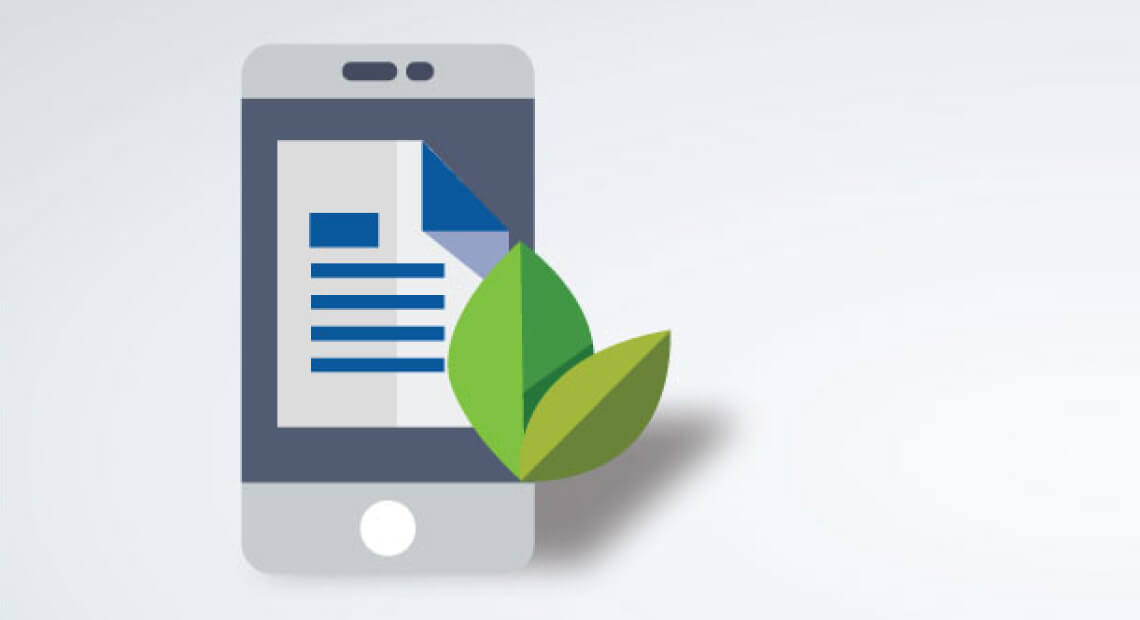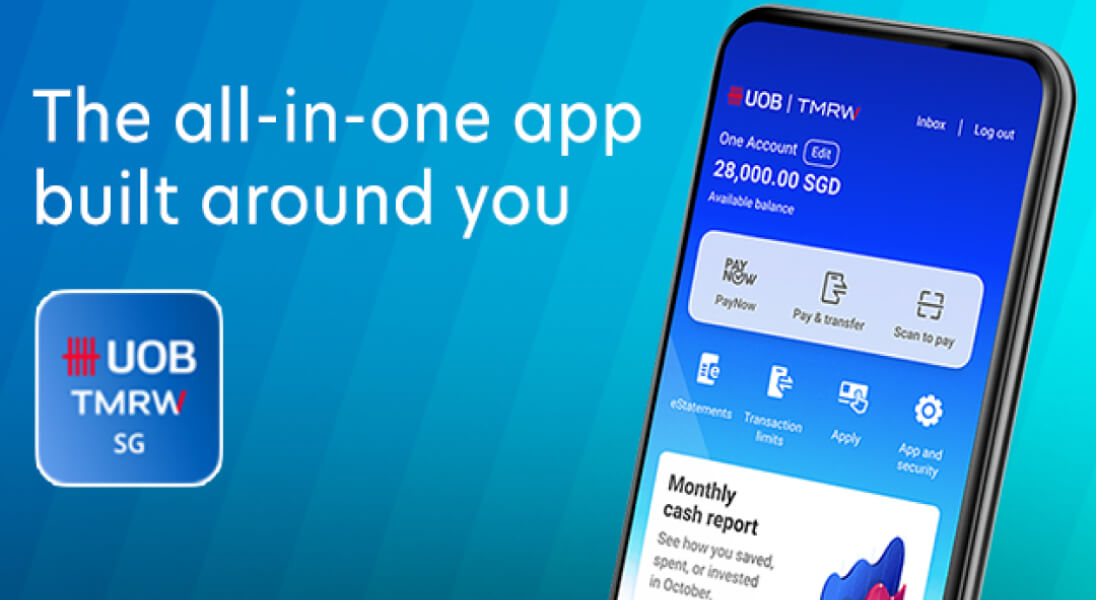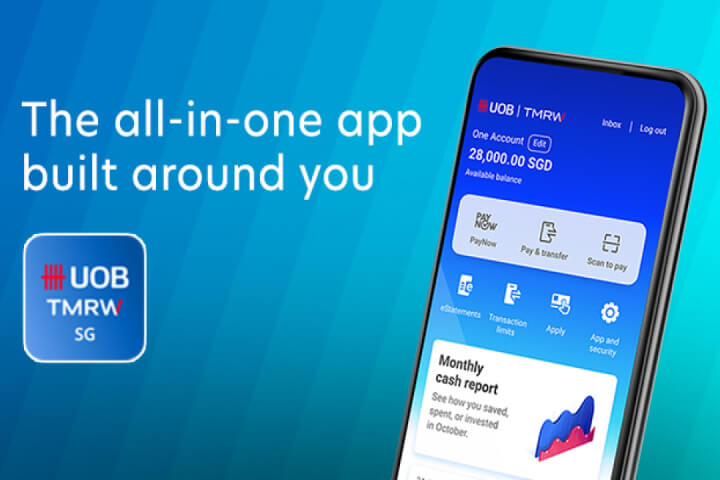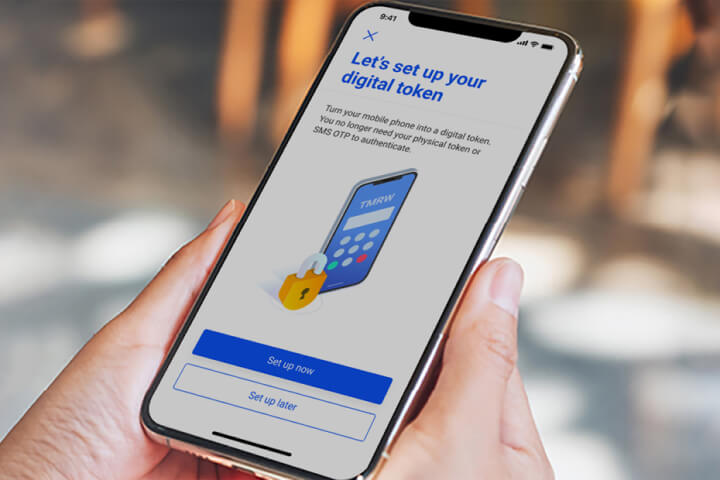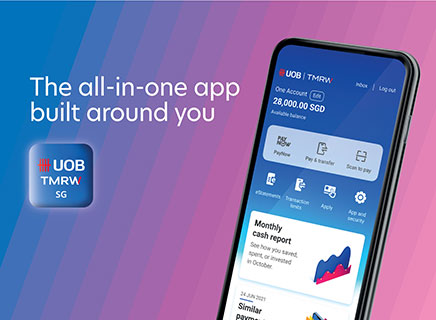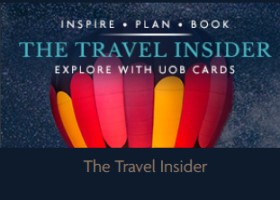
The Travel Insider
Inspire the globetrotter in you with the first one-stop travel portal in Southeast Asia designed by a bank that inspires, helps you plan, and lets you book in one place.
Find out moreFeatured

Apply for UOB One Account online and get up to S$268 cash
Skip to higher interest of up to 6% p.a. interest in just two steps. T&Cs apply. Insured up to S$100k by SDIC.
Find out moreFeatured
Borrow services

Balance Transfer
Get instant cash at 0% interest and low processing fees. Enjoy S$100 cash rebate* on your approved loan amount!
Find out moreFeatured Solutions

Your access to Private Bank CIO’s expertise
Invest in funds powered by Private Bank CIO – United CIO Income Fund and United CIO Growth Fund.
Learn more
Insure on UOB TMRW
Get PRUCancer 360 from just S$3.70 per week. Sign up now and enjoy 35% off your first-year premium. T&Cs apply.
Find out more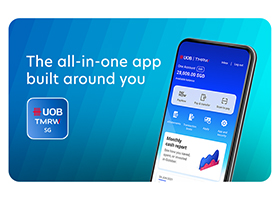
UOB TMRW
Meet UOB TMRW, the all-in-one banking app built around you and your needs.
Bank. Invest. Reward. Make TMRW yours.
-
you are in Personal Banking
For Individuals
Wealth BankingPrivilege BankingPrivilege ReservePrivate BankingFor Companies
GROUP WHOLESALE BANKINGForeign direct investmentUOB Asean insightsIndustry insightsSUSTAINABLE SOLUTIONSAbout UOB
UOB GroupUOB Branch Online ServicesUOB Tech start-up ecosystemUOB WORLDUOB Subsidiaries
UOB asset managementUnited overseas InsuranceUOB travel plannersUOB Venture managementUOB Global capital - SUSTAINABILITY
- Financial Literacy
Loading...