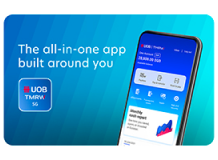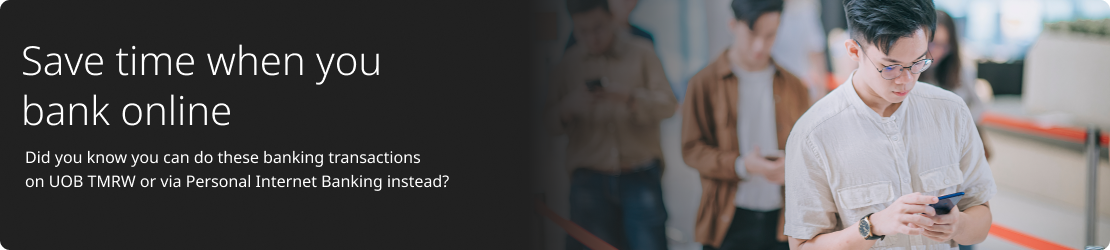Q via the UOB TMRW app
- Open UOB TMRW, tap ‘More’.
- Select ‘Branch Q’ then follow the onscreen instructions.

Q via website
- Locate a branch on the Branch Locator page and check the opening hours.
- Click on ‘Get Q number’ and follow the onscreen instructions.
Note: ‘Get Q number’ is only available during service hours.

Q via SMS
- Find the code of the branch you want to visit in the table below, then send an SMS of the code to 77588.
- You will receive further instructions via SMS.
SMS Q branch codes
-
Branch
-
Code
| Branch | Code |
| UOB Branch – Ang Mo Kio | Q AMK |
| UOB Branch – Anson | Q Anson |
| UOB Branch – Bedok | Q Bedok |
| UOB Branch – Bendemeer | Q Bendemeer |
| UOB Branch – Bishan | Q Bishan |
| UOB Branch – Bukit Batok Central | Q Bukit Batok |
| UOB Branch – Bukit Panjang | Q Bukit Panjang |
| UOB Branch – Changi Airport | Q Changi Airport |
| UOB Branch – City Square | Q City Square |
| UOB Branch – Clementi | Q Clementi |
| UOB Branch – Coleman | Q Coleman |
| UOB Branch – Holland | Q Holland |
| UOB Branch – Hougang Mall | Q Hougang Mall |
| UOB Branch – Hougang MRT | Q Hougang MRT |
| UOB Branch – Jem | Q Jem |
| UOB Branch – Jurong Point | Q Jurong Point |
| UOB Branch – Lot One | Q Lot One |
| UOB Branch – Main | Q Main |
| UOB Branch – New Bridge | Q New Bridge |
| UOB Branch – Northpoint | Q Northpoint |
| UOB Branch – Novena | Q Novena |
| UOB Branch – Orchard | Q Orchard |
| UOB Branch – Parkway Parade | Q Parkway |
| UOB Branch – Pasir Ris | Q Pasir Ris |
| UOB Branch – PLQ | Q PLQ |
| UOB Branch – Rochor | Q Rochor |
| UOB Branch – Serangoon Central | Q Nex |
| UOB Branch – Shaw Centre | Q Shaw |
| UOB Branch – Suntec City | Q Suntec |
| UOB Branch – Tai Seng | Q Tai Seng |
| UOB Branch – Tampines | Q Tampines |
| UOB Branch – Thomson | Q Thomson |
| UOB Branch – Tiong Bahru Plaza | Q Tiong Bahru |
| UOB Branch – Toa Payoh | Q Toa Payoh |
| UOB Branch – Upper Bukit Timah | Q Bukit Timah |
| UOB Branch – Vivo City | Q Vivo |
| UOB Branch – Waterway Point | Q Waterway Point |
| UOB Branch – Woodlands | Q Woodlands |
| UOB Branch – Woodleigh Mall | Q Woodleigh |
| Branch |
| UOB Branch – Ang Mo Kio |
| UOB Branch – Anson |
| UOB Branch – Bedok |
| UOB Branch – Bendemeer |
| UOB Branch – Bishan |
| UOB Branch – Bukit Batok Central |
| UOB Branch – Bukit Panjang |
| UOB Branch – Changi Airport |
| UOB Branch – City Square |
| UOB Branch – Clementi |
| UOB Branch – Coleman |
| UOB Branch – Holland |
| UOB Branch – Hougang Mall |
| UOB Branch – Hougang MRT |
| UOB Branch – Jem |
| UOB Branch – Jurong Point |
| UOB Branch – Lot One |
| UOB Branch – Main |
| UOB Branch – New Bridge |
| UOB Branch – Northpoint |
| UOB Branch – Novena |
| UOB Branch – Orchard |
| UOB Branch – Parkway Parade |
| UOB Branch – Pasir Ris |
| UOB Branch – PLQ |
| UOB Branch – Rochor |
| UOB Branch – Serangoon Central |
| UOB Branch – Shaw Centre |
| UOB Branch – Suntec City |
| UOB Branch – Tai Seng |
| UOB Branch – Tampines |
| UOB Branch – Thomson |
| UOB Branch – Tiong Bahru Plaza |
| UOB Branch – Toa Payoh |
| UOB Branch – Upper Bukit Timah |
| UOB Branch – Vivo City |
| UOB Branch – Waterway Point |
| UOB Branch – Woodlands |
| UOB Branch – Woodleigh Mall |