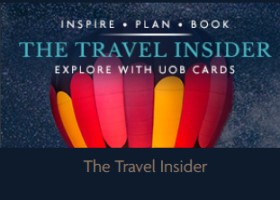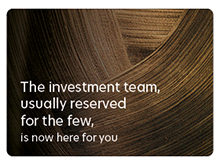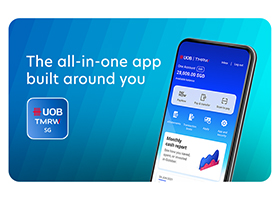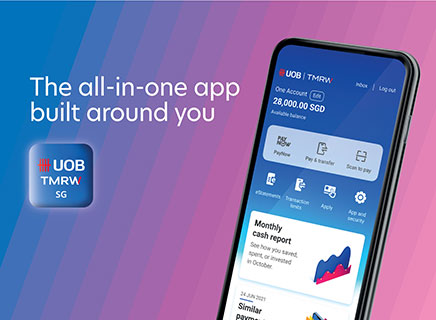Other Singtel Privileges

Free SIM Card
Enjoy a free SIM card and registration worth S$49.05 at any Singtel Shop or Exclusive Retailer.

Free Registration
of Add-Ons with Singtel Mobile and SingNet Broadband.

Waiver of $10.90 administrative fee
When you recontract your Singtel mobile plan.
Things you should know
Eligibility and fees
Eligibility
- Applicant must be an individual (non business) Singtel Customer
- Age: 21 years and above
Singaporean/PR:
Instant Card approval via Myinfo
- Minimum annual income of S$30,000 OR
- Fixed Deposit collateral of at least S$10,000^^
For Foreigners:
- Minimum annual income of S$40,000 OR
- Fixed Deposit collateral of at least S$10,000^^
^^Terms and conditions apply. Please visit UOB branches for more information on secured card applications.
Documents required: Click here.
Alternatively, if you are already a Principal UOB Credit Card holder, you can send an SMS application to 77672:
<Yesst>space<Last 4 digits of existing UOB Card>space<NRIC#>space<Singtel Account#>
Fees
Principal card- S$196.20^ yearly
- First year card fee waiver
Supplementary card
- FREE first card
- S$98.10^ subsequent card
^Inclusive of Singapore's prevailing Goods and Services Tax (GST).
Apply & Pay within minutes

Applying for your credit card is now faster, simpler and more secure when you apply via UOB Personal Internet Banking or Singpass (MyInfo) - no more endless fields to fill in and documents to upload. Complete your application journey within minutes!
What’s more, you can digitize your card to enjoy convenience of mobile contactless payment when you receive your card!
Click here to find out more common FAQs about your credit card
Click here to find out more about digital banking solutions
Frequently Asked Questions (FAQs)
How do I earn Cashback on my Singtel bill(s) and GOMO charges?
You need to charge your Singtel bills and GOMO charges on a recurring basis to Singtel-UOB Card. Manual payments via Singtel website, or MySingtelApp will not qualify for Cashback.
How do I set my Singtel bill to be charged on a recurring bill basis to Singtel-UOB card?
When you are applying for the Singtel-UOB card, you may indicate your Singtel account number within the application. Otherwise, you may enrol via Singtel website or GOMO app through the following steps:
(i) From your own Singtel account
- Log on to ‘My Account’ via www.singtel.com/myaccount using your Singtel OnePass
- Go to ‘My Account’ > Bills > Payment methods
- Select respective Account > Add a new card.
- Update your payment details to Singtel-UOB Card.
(ii) For nomination of your family members’ account
Please login with the respective Singtel OnePass to perform the card linkage in indicated in (i).
(iii) For GOMO account holders
- Log on to GOMO App
- Go to ‘Profile’ > ‘My Payment Method’ > Tap on ‘Add/Change card’
- Update your payment details to Singtel-UOB Card.
When will the Singtel bill(s) and GOMO charges be charged to my Singtel-UOB Card?
Your Singtel bill(s) and GOMO charges will be automatically charged to your Singtel-UOB Card on the due date of respective bill(s). You do not need to make payments manually.
I have recently replaced my Singtel-UOB card and my recurring bill stopped. How do I set up the recurring bill?
As there is a change of card number, you will need to re-enrol the card via Singtel website. Please follow the steps below:
- Log on to ‘My Account’ via www.singtel.com/myaccount using your Singtel OnePass
- Go to ‘My Account’ > Bills > Payment methods
- Select respective Account > Add a new card.
- Update your payment details to Singtel-UOB Card.
I have an eligible recurring bill and have met the minimum local spend but I did not receive my Singtel vouchers. What can I do?
The voucher will be fulfilled within 2 months after the end of the qualifying period. If you have not received your voucher after 2 months from the end of the qualifying period, please contact UOB.
Related products and services
UOB One Card
You're a savvy spender and getting the most out of your card is your forte. The UOB One Card gives you the most cashback and helps you grow your savings. It's the smarter way to spend.
Metro-UOB Card
The card for your shopping desire. Get the most out of your shopping at Metro with Metro-UOB Card.
UOB EVOL Card
Own every evolution with the UOB EVOL Card. Get rewarded for shopping at all your go-tos, in-app or online.
Other useful links
UOB Cardmembers’ Agreement
Click here for a copy of the UOB Cardmembers’ Agreement.