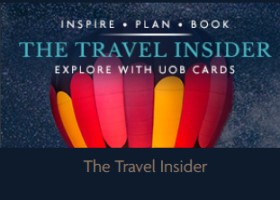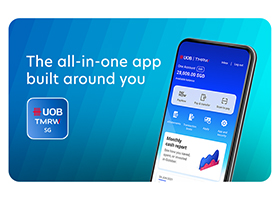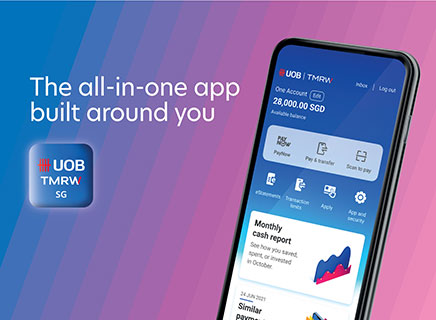Save more with UOB$
The new UOB$ Programme allows you to earn instant cashback all year round for every UOB Cards transaction made at participating merchants.
View and track your earned UOB$ on UOB TMRW
step 1
Get started with UOB TMRW
step 2
Select My rewards
step 3
Select UOB$
step 4
View individual merchants
step 5
View history
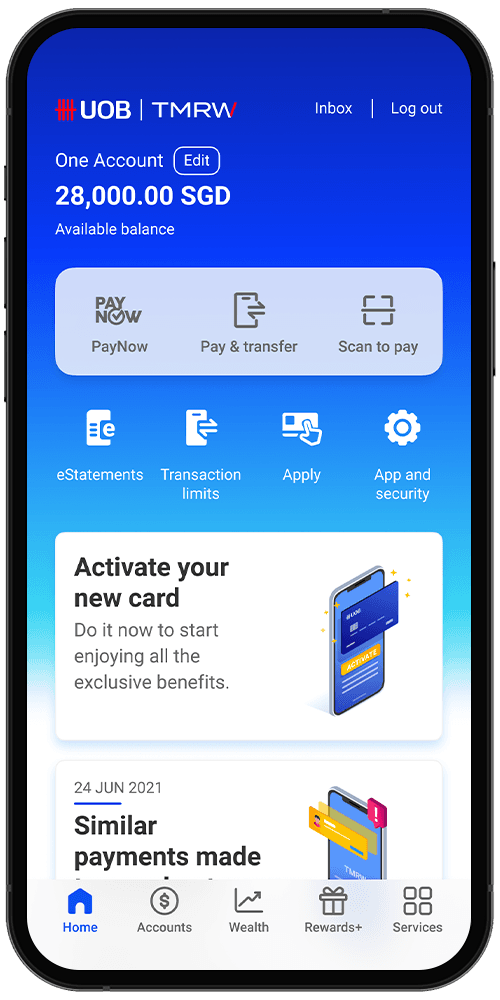
step 1
Get started with UOB TMRW
Open UOB TMRW and select the Rewards+ tab at the bottom.
How to pay with UOB TMRW
step 1
Select Scan to pay on UOB TMRW
step 2
Select payment mode
step 3
Review order details
step 4
Change UOB Card for payment
step 5
Review and confirm payment
step 6
View payment details
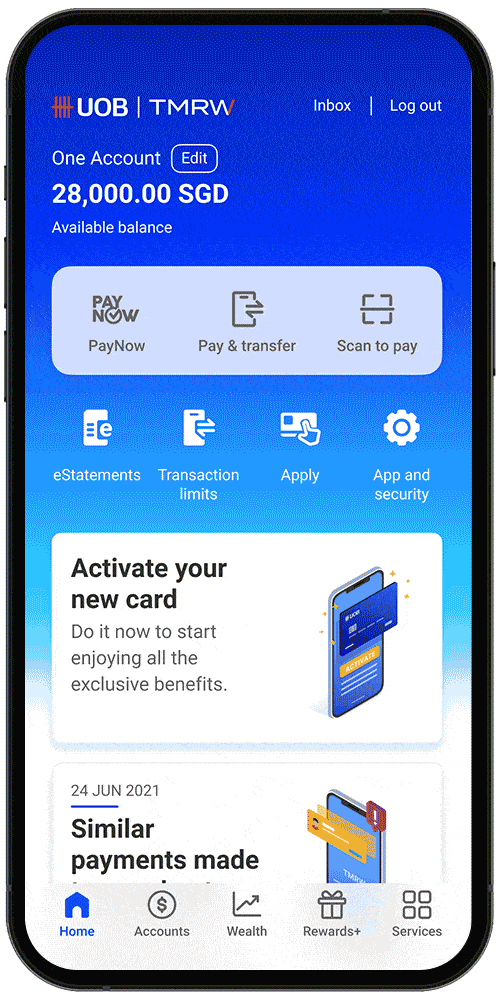
step 1
Select Scan to pay on UOB TMRW
Open UOB TMRW and select Scan to pay to scan the QR code.
You might be interested in
Exclusive deals
Get access to dining, retail and other lifestyle privileges on Singapore's most well-loved brands.
UOB Coupons
Fastest fingers first! Set your alarms to grab weekly coupons once they’re released.
UNI$
Earn points to redeem rewards instantly or use it to offset bills and purchases.
Get more with UOB Cards

UOB One Card
Get the most generous savings of up to 10% cashback on your daily essentials, food deliveries, online shopping and more.

UOB EVOL Card
Supercharge your evolution with UOB EVOL Card – get 10% cashback on all online, mobile contactless and overseas in-store FX spend!
Plus, no annual fee with a min. of 3 transactions monthly.
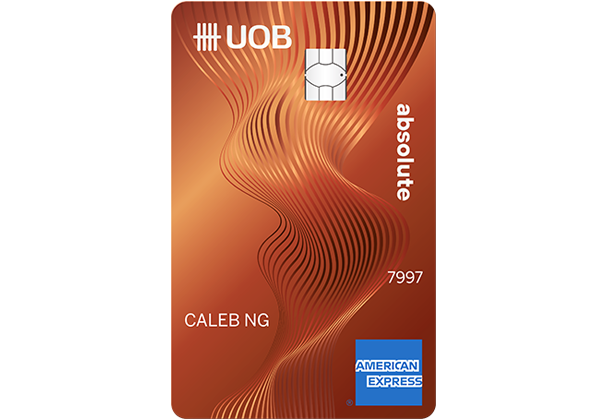
UOB Absolute Cashback Card
A great idea for cashback, made simple with 1.7% limitless cashback, no minimum spend and no exclusions.
Things you should know
Frequently Asked Questions
What is UOB$ Programme?
The UOB$ Programme was previously called UOB SMART$ Rebate Programme. This is a loyalty programme that awards you instant cashback (UOB$) for every UOB card transaction at participating merchants. The UOB$ you earn will automatically offset your next purchase at the same merchant.
How does UOB$ Programme works?
The UOB$ Programme gives you up to 10% cashback year-round at over 950 participating merchants outlets. The UOB$ you earn will automatically offset your next purchase at the same merchant when you pay with the same physical UOB Mastercard/Visa Debit or Credit Card.
Where can I find the list of participating UOB$ merchants?
Click here for the full list.
Can I save up my UOB$ and redeem them in one transaction?
No, UOB$ earned from the previous transaction will automatically offset your next purchase with the same merchant.
Are UOB$ transferrable?
No, UOB$ are not transferrable, cannot be exchanged for cash and cannot be used to pay for Card Transactions, fees or charges.
What happens if my transaction amount is lower than my current UOB$ balance?
You will be able to offset your entire transaction amount using your UOB$. No UOB$ is earned for such transactions
Will I be able to earn UOB$ on all UOB Cards?
No, UOB$ is not awarded for UPI and American Express cards.
Can I earn UOB$ if I am not a UOB Cardmember?
UOB$ are only available when you pay using a UOB card with either Visa or MasterCard. If you don't currently hold a UOB card, you can apply here.
Can I earn UOB$ if I pay using my mobile wallet (e.g. Apple Pay, Google Pay etc)?
UOB$ may be earned on Card Transactions made via a Mobile Wallet.
However, UOB$ cannot be redeemed on Card Transactions made via a Mobile Wallet, except for the following: (i) Apple Pay using a Mastercard UOB Card; or (ii) such other mobile wallets as UOB may determine in its sole discretion (collectively, the “Eligible Mobile Wallets”). For the avoidance of doubt, UOB$ may only be redeemed on Card Transactions made via the Eligible Mobile Wallets.
Why am I not earning UOB$ at Starbucks and Dairy Farm Group outlets anymore?
W.e.f 1 Nov 2024, Dairy Farm Group (DFG) outlets (Cold Storage, CS Fresh, Giant, Guardian and Jasons Deli) are not participating in UOB$ anymore. You may still redeem your existing UOB$ before it expires or by 30 April 2025, whichever is earlier.
Will I be able to earn UNI$ on transactions that award UOB$?
Yes. W.e.f 1 Nov 2024, all eligible cardmembers will earn UNI$ on all transactions made at UOB$ participating merchants.
How do I check UOB$ balance?
You can check your UOB$ balance and your history for the past 3 months in My Rewards in the Rewards+ section of the UOB TMRW app.
Why am I seeing my UNI$ balance for my blocked cards in My rewards, but not their UOB$ balance?
You can still see UNI$ earned on blocked cards because UNI$ are pooled together across your cards and rolled up to customer level. But UOB$ is card-specific, and the card's UOB$ balance will not be reflected if the underlying card is blocked.
Where can I find the terms and conditions for UOB$ Programme?
Click here for details.
What is FavePay?
FavePay is a cashless QR payment method that you can use to pay at any participating Fave merchant in Singapore.
Where can I use FavePay?
You can pay with FavePay at 13,000 Favepay partner outlets across Singapore.
How do I pay with FavePay?
1. Open the UOB TMRW app and tap on Scan to Pay.
2. Scan the FavePay QR code at a participating Fave merchant.
3. Enter your bill amount.
4. Select the UOB card for the transaction, and tap Next.
5. Review and confirm the transaction and tap Confirm.
Why should I use FavePay?
When you pay with FavePay in Singapore, you get exclusive discounts or cashback up to 10% of your bill amount.
Which cards can I use to pay for FavePay transactions?
You can use any Visa or MasterCard UOB credit or debit card. UOB e-cards are not eligible.
Where can I use my Fave Partner Cashback?
Your Fave Partner Cashback can be used with the partner you earned it with. You must pay with FavePay in order to use your cashback. The cashback will be automatically deducted from your total amount when you use FavePay.
Does Fave Partner Cashback expire?
Yes. Go to My Rewards in the Rewards+ section of the UOB TMRW app to see the expiry date of your cashback.
How do I check my Fave Partner Cashback balance?
Open the UOB TMRW app and go to My Rewards in the Rewards+ section. You'll find your Fave Partner Cashback listed by merchant.
Can I cancel my FavePay transaction?
No, FavePay transactions are made after you have made your purchase, and can't be cancelled by you.
However, if you paid the wrong amount, you can request the merchant to cancel it on their end within 24 hours. Once the merchant cancels the transaction, your money will be refunded back to your card or e-wallet. Refunds take 7–14 working days.
Where can I find the receipt ID of my FavePay transaction?
Go to the Rewards+ section in the UOB TMRW app. Tap on My rewards, and then on Fave Partner Cashback. In the next screen, tap on Payment history and find the transaction you're looking for. Tapping on it will bring up a Fave receipt – you'll find the receipt ID right below the amount.
I have a question about a FavePay transaction I did on the TMRW UOB app. Who do I contact?
You can contact Fave by clicking on ‘Contact Us’ button in the receipt under “FavePay” Payment history page in My Rewards wallet.
Where can I find the terms and conditions for Fave services?
Click here for details.