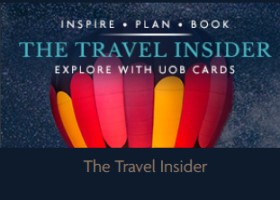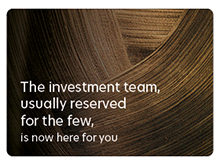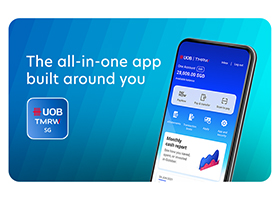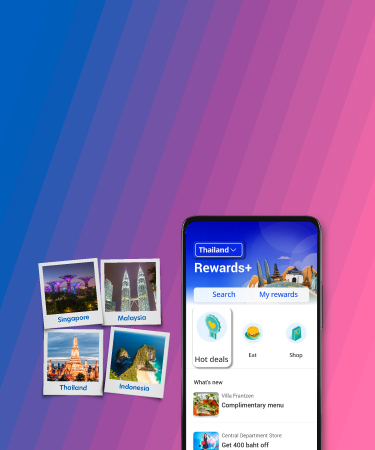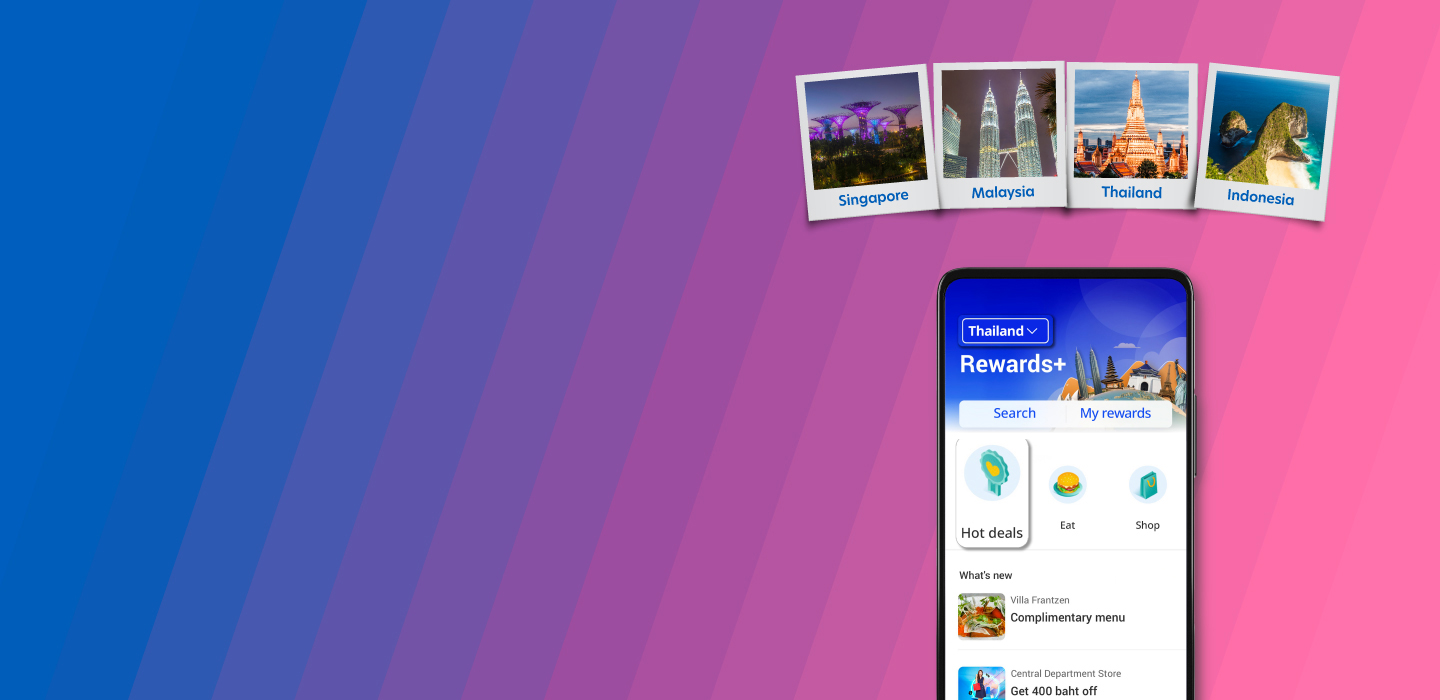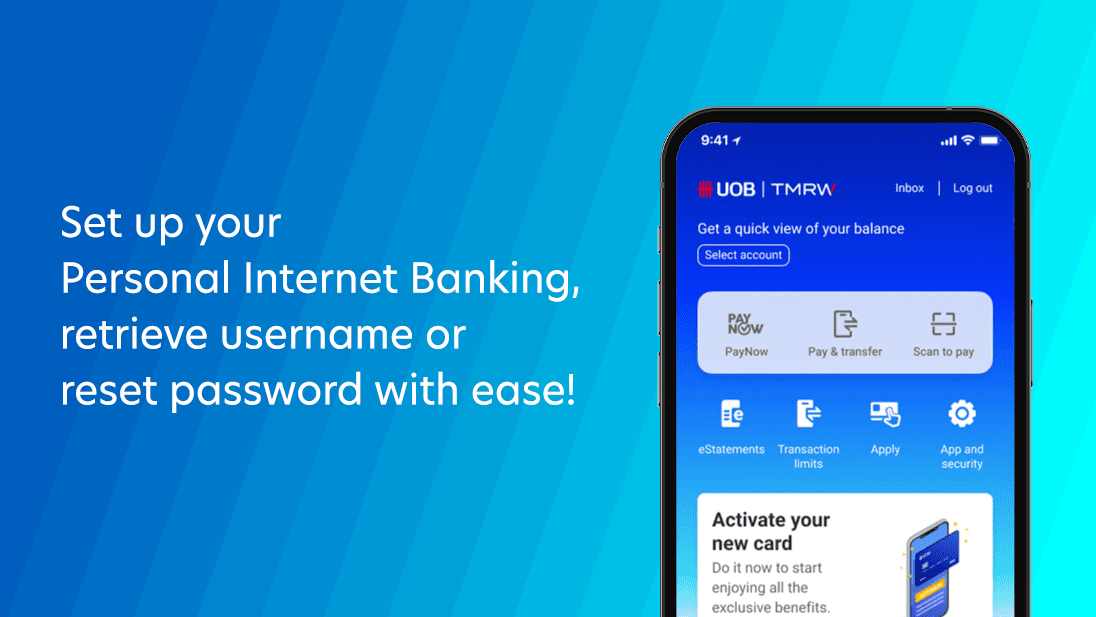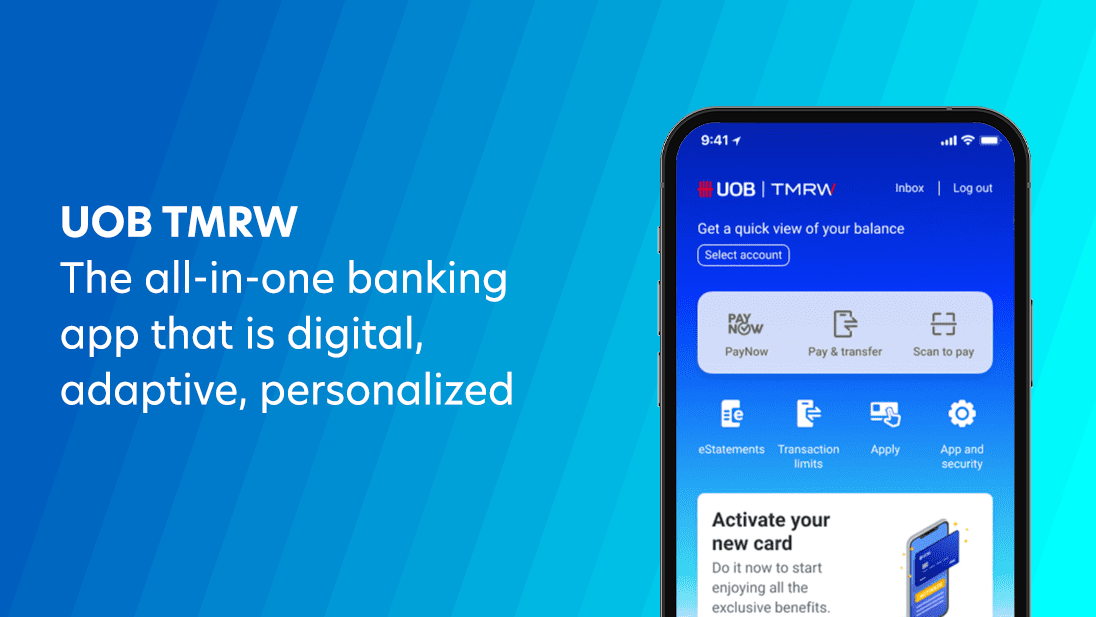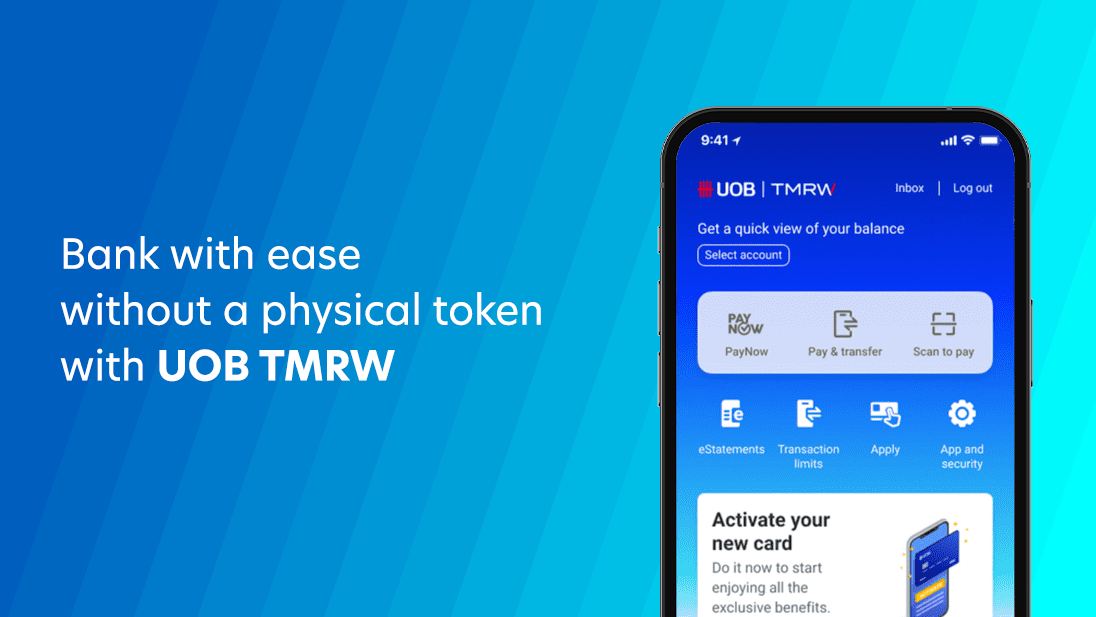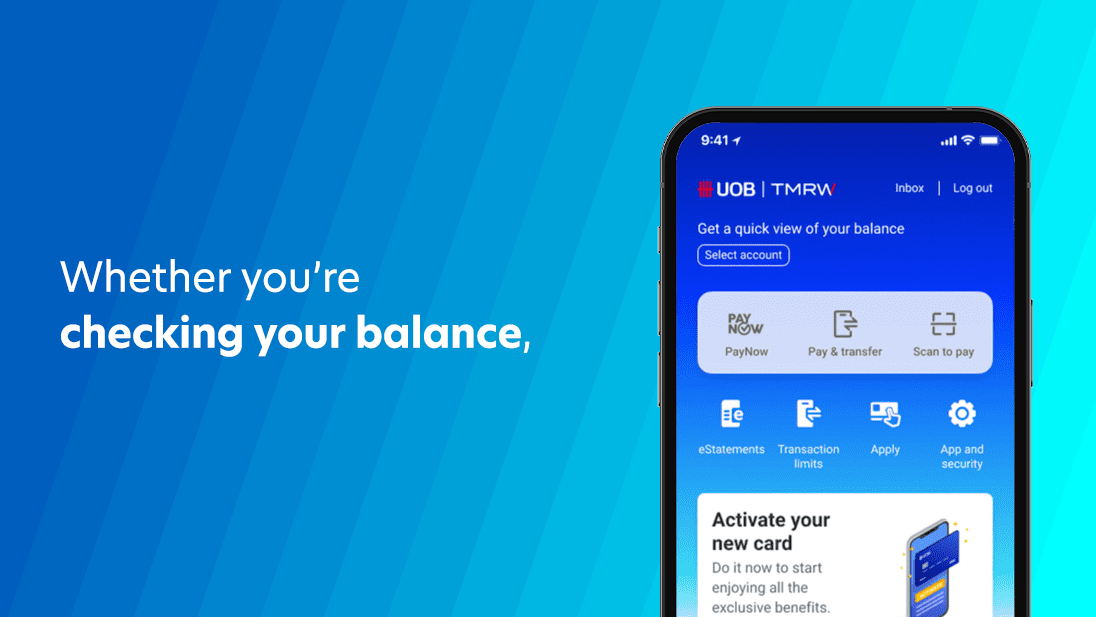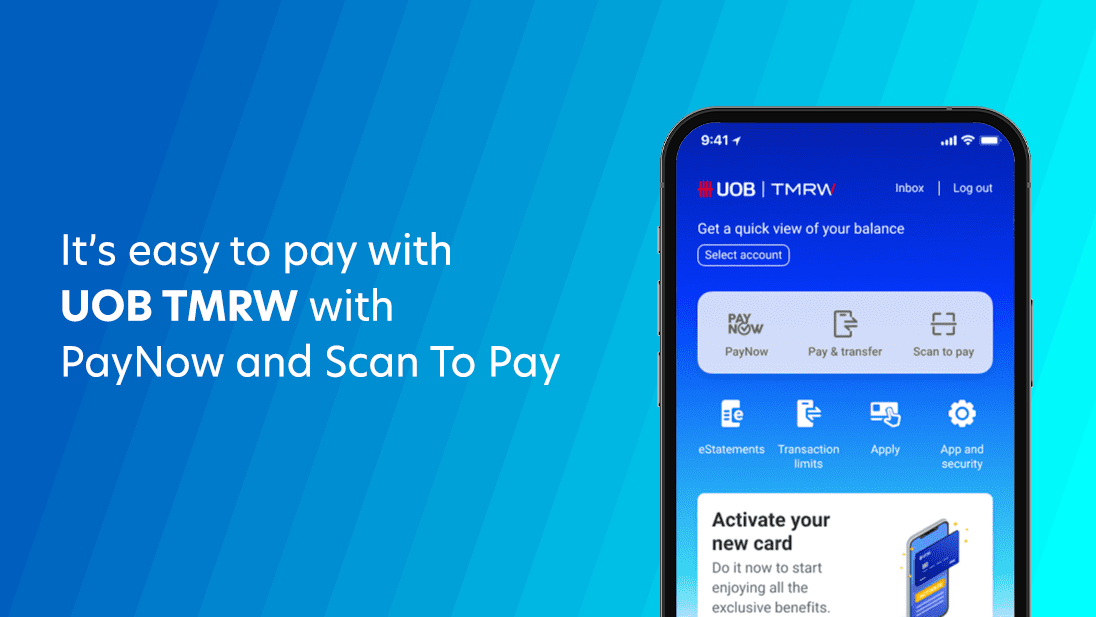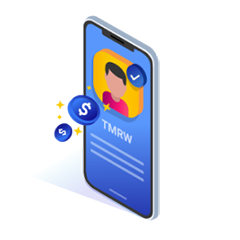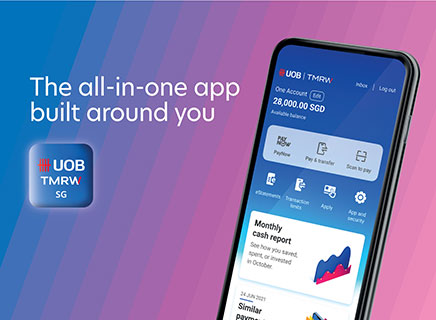UOB TMRW, the app built around you
Meet UOB TMRW, the all-in-one banking app built around you and your needs. It features AI-driven insights, rewards personalised to you through Rewards+, and investing made simple through our expert wealth solutions.
Our app is optimised for a seamless banking experience anytime, anywhere.
Bank. Invest. Reward. Make TMRW yours. Download now
What's New
Make the most of UOB TMRW mobile banking app with the latest announcements, features and promotions, all in one app.

Your passport to over 1,000 deals across the region
Travel with Rewards+ on UOB TMRW to:
- Get quick access to deals while you're overseas
- Browse the hottest regional deals, curated just for you
- Grab coupons from regional brands such as Oriental Kopi, Parkson, After You and more.

UOB FX+ Debit Card
Now, stretching your travel dollar is no longer a stretch.
- Convert 11 popular currencies with no conversion fee.
- Enjoy 3.25% cashback on all other foreign currency spend, with no cashback cap. Valid till 31 December 2024.
- S$5 cashback on overseas ATM withdrawals.
T&Cs apply.

A wealth experience designed around you
With UOB TMRW app, you can:
- View and manage your portfolio in one place
- Capture timely investment opportunities with relevant insights
- Buy and sell funds seamlessly to build your own portfolio

Send money overseas instantly
All you’ll need are UOB TMRW and your recipient’s phone number to make instant, secure transfers to loved ones in Malaysia (with DuitNow) or Thailand (with PromptPay). No fuss, no fees.

It’s easy to get more when you save with UOB
Choose from savings accounts that gives you up to 6.0% p.a. interest, up to 25XUNI$ and more.
Visit go.uob.com/online-exclusive for the latest sign-up offer!
T&Cs apply. Insured up to S$100k by SDIC.

UOB Credit Cards – There’s a card for everyone
Get an AirPods Pro and AirTag (2 units) worth S$439 or up to 58,000 miles when you apply now!
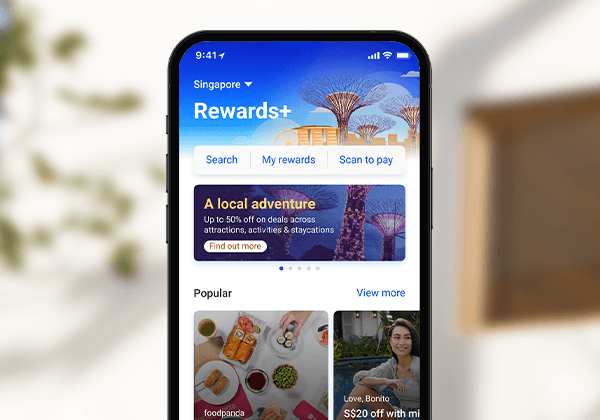
Rewards+ you will love
Enjoy Singapore’s biggest cards rewards programme with deals, cashback and rewards personalised to you. Find these in the new Rewards+ section on the main page.

(Promo has ended) Win a Samsung Galaxy S24 daily
Thank you for your participation in the Win a Samsung Galaxy S24 daily with UOB TMRW promotion (1 July 2024 to 31 August 2024).
The campaign has ended, and we are pleased to announce the lucky winners who have won the Samsung Galaxy S24 smartphone.
Click here for the list of winners.
Click here for the terms and conditions.

(Promo has ended) Get S$2 cashback with UOB TMRW
Scan to pay and spend a min. of S$5.90 at well-loved Singaporean brands from 9 Aug till 30 Sep 2024. T&Cs apply.
Eligible customers will have received their cashback progressively.
Full T&Cs found here.

Your passport to over 1,000 deals across the region
Travel with Rewards+ on UOB TMRW to:
- Get quick access to deals while you're overseas
- Browse the hottest regional deals, curated just for you
- Grab coupons from regional brands such as Oriental Kopi, Parkson, After You and more.

UOB FX+ Debit Card
Now, stretching your travel dollar is no longer a stretch.
- Convert 11 popular currencies with no conversion fee.
- Enjoy 3.25% cashback on all other foreign currency spend, with no cashback cap. Valid till 31 December 2024.
- S$5 cashback on overseas ATM withdrawals.
T&Cs apply.

A wealth experience designed around you
With UOB TMRW app, you can:
- View and manage your portfolio in one place
- Capture timely investment opportunities with relevant insights
- Buy and sell funds seamlessly to build your own portfolio

Send money overseas instantly
All you’ll need are UOB TMRW and your recipient’s phone number to make instant, secure transfers to loved ones in Malaysia (with DuitNow) or Thailand (with PromptPay). No fuss, no fees.

It’s easy to get more when you save with UOB
Choose from savings accounts that gives you up to 6.0% p.a. interest, up to 25XUNI$ and more.
Visit go.uob.com/online-exclusive for the latest sign-up offer!
T&Cs apply. Insured up to S$100k by SDIC.

UOB Credit Cards – There’s a card for everyone
Get an AirPods Pro and AirTag (2 units) worth S$439 or up to 58,000 miles when you apply now!
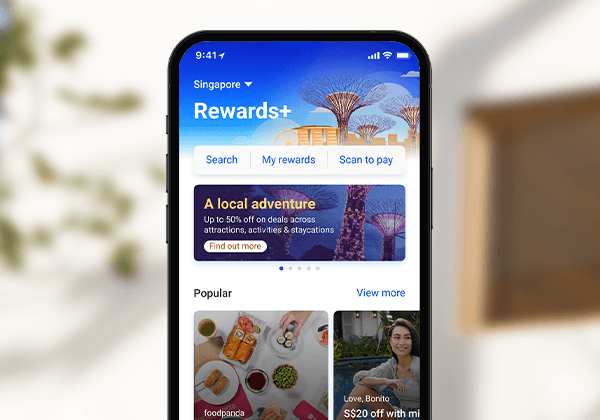
Rewards+ you will love
Enjoy Singapore’s biggest cards rewards programme with deals, cashback and rewards personalised to you. Find these in the new Rewards+ section on the main page.

(Promo has ended) Win a Samsung Galaxy S24 daily
Thank you for your participation in the Win a Samsung Galaxy S24 daily with UOB TMRW promotion (1 July 2024 to 31 August 2024).
The campaign has ended, and we are pleased to announce the lucky winners who have won the Samsung Galaxy S24 smartphone.
Click here for the list of winners.
Click here for the terms and conditions.

(Promo has ended) Get S$2 cashback with UOB TMRW
Scan to pay and spend a min. of S$5.90 at well-loved Singaporean brands from 9 Aug till 30 Sep 2024. T&Cs apply.
Eligible customers will have received their cashback progressively.
Full T&Cs found here.
3 ways to switch colour themes:
• Access before you log in to the app
• Access via your dashboard
• Access via Services
Limited to the first 1,000 customers monthly.
*To be eligible for the S$10 Cash Credit, you must be among the first 1,000 customers to successfully log in to your UOB TMRW App and register for PayNow and perform a PayNow transaction of min S$10 during the period commencing from (i) 10 to 31 Oct 2022, (ii) 1 to 30 Nov, or (iii) 1 to 31 Dec 2022 respectively (each a “Campaign Period”), must not have PayNow registered with UOB prior to the start of the relevant Campaign Period, and must not have logged in to both your UOB Personal Internet Banking and UOB TMRW App in the last 6 months before the start of the relevant Campaign Period i.e. from 8 Apr to 9 Oct 2022 for the Oct 2022 Campaign Period, from 1 May to 31 Oct 2022 for the Nov 2022 Campaign Period, and from 1 Jun to 30 Nov 2022 for the Dec 2022 Campaign Period. Eligible customers will receive the S$10 Cash Credit in the same account used for the PayNow transaction by 28 Feb 2023.Please click here for the T&Cs.
For full step by step guide, click here
*For T&Cs, click here
Click here for the FAQs.
Enjoy the following benefits:
- Public Conveyance Personal Accident coverage of up to S$300,000
- Emergency Medical Assistance, Evacuation & Repatriation of up to S$50,000 due to an accident or illness.
- Medical Expenses due to accident and illness of up to S$2,000
- Luggage Delay of up to S$200 for each full 6 hours while overseas
- Travel Delay of up to S$200 for each full 6 hours while overseas
The specific details applicable to this insurance are set out in the Insurance Certificate and Agreement which is the operative document. Terms, conditions and exclusions apply. Please seek advice from a qualified advisor if in doubt.
Bank with ease

Everything at a glance
The new app has never been more user-friendly, with one-tap access to your most used features.
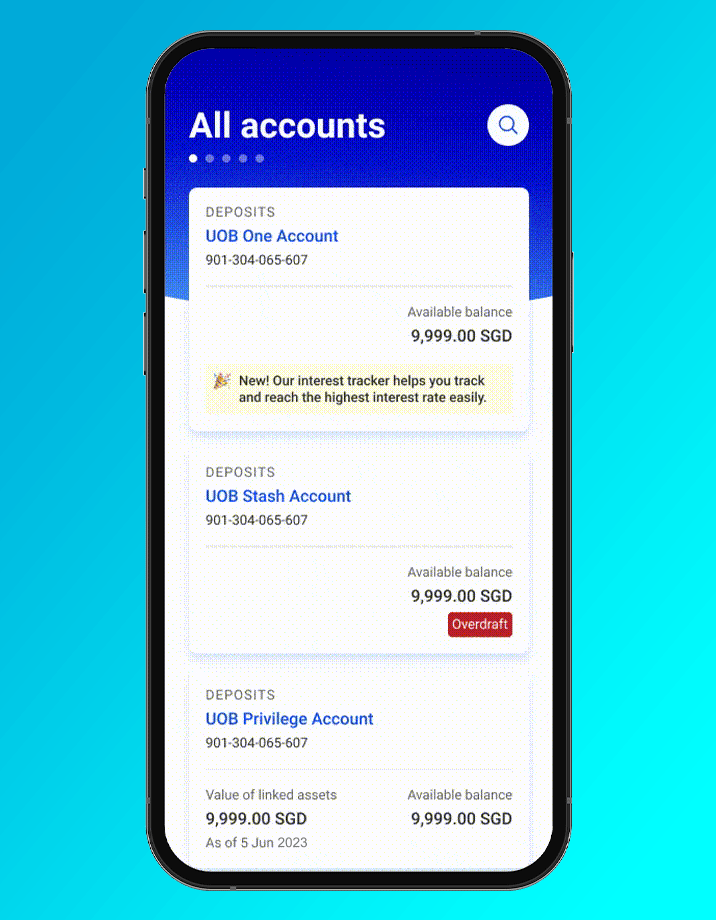
Manage your accounts and transactions on the go
Get quick account updates on your deposits, bonus interests, investments, credit cards' deals and rewards.
Effortless payments
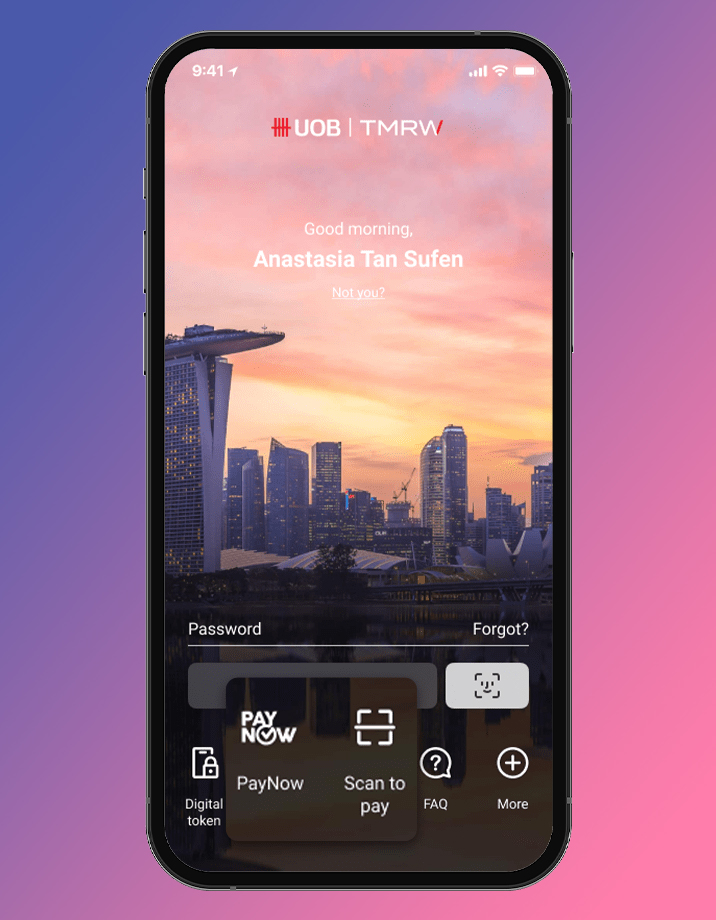
Easier access to your daily payments with PayNow on UOB TMRW
Conveniently make purchases or payments securely and receive earlier government payouts when you register for PayNow on UOB TMRW with your NRIC/FIN.
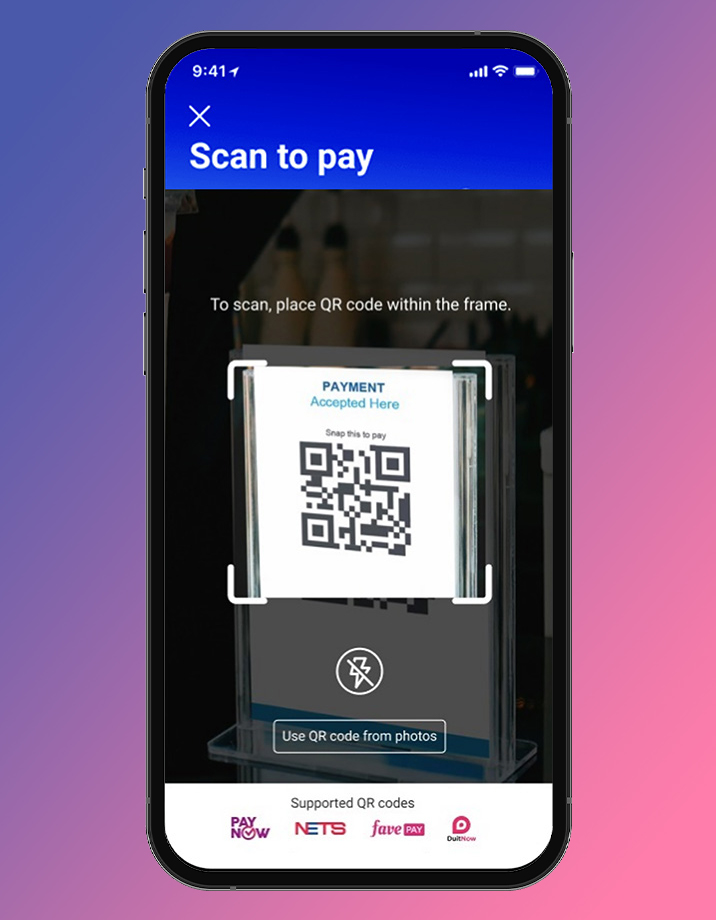
Easy payments with Scan To Pay
Pay at hawker centres, convenience stores and retail shops easily with Scan To Pay. Supported QR codes: PayNow QR, NETS QR, FavePay QR locally and DuitNow QR in Malaysia.
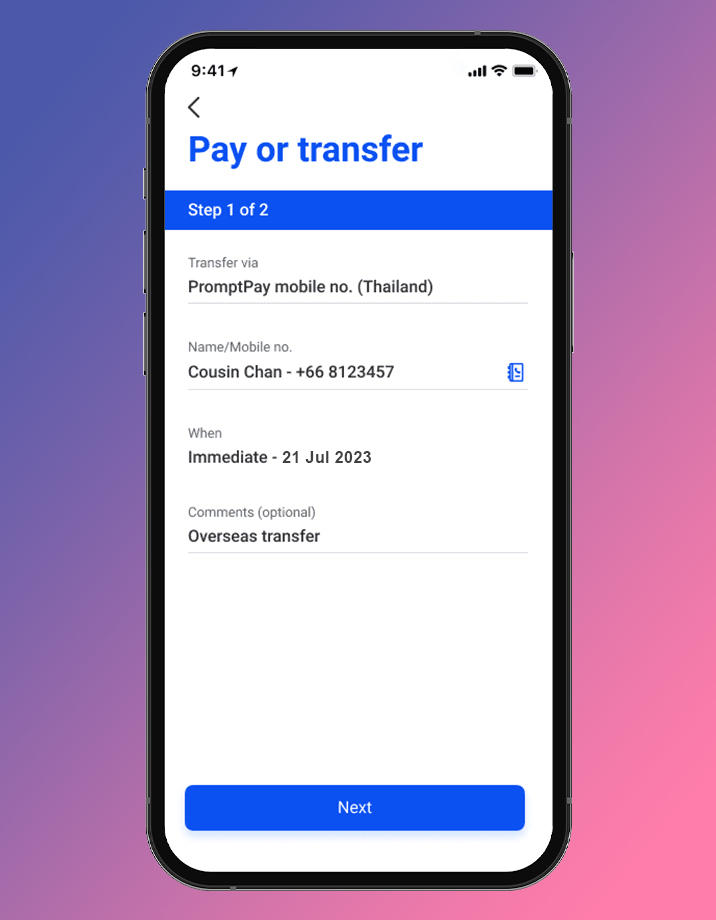
Pay anyone via mobile locally and in Thailand
Send and receive funds easily using a mobile number or NRIC via PayNow. Have friends in Thailand? You can now send money easily via PromptPay.
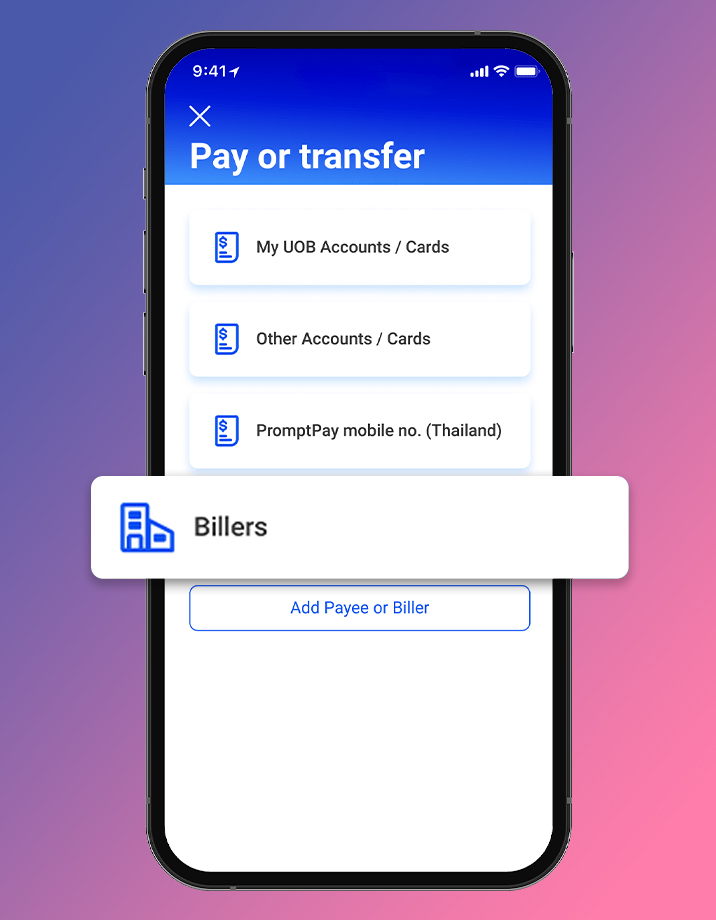
Pay bills easily
With our extensive list of close to 200 billing organisations, pay your bills instantly and securely. Add them as billers so you need not input the bill details each time you pay.
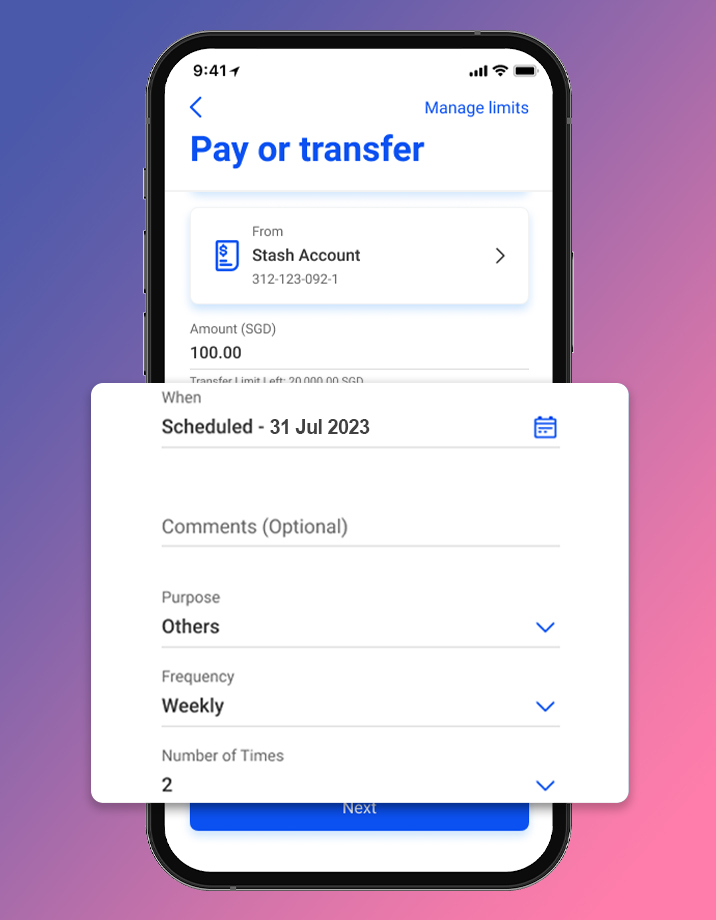
Never miss a scheduled transfer
With scheduled funds transfer, you can setup a recurring fund transfer based on amount, date and frequency of transfer.
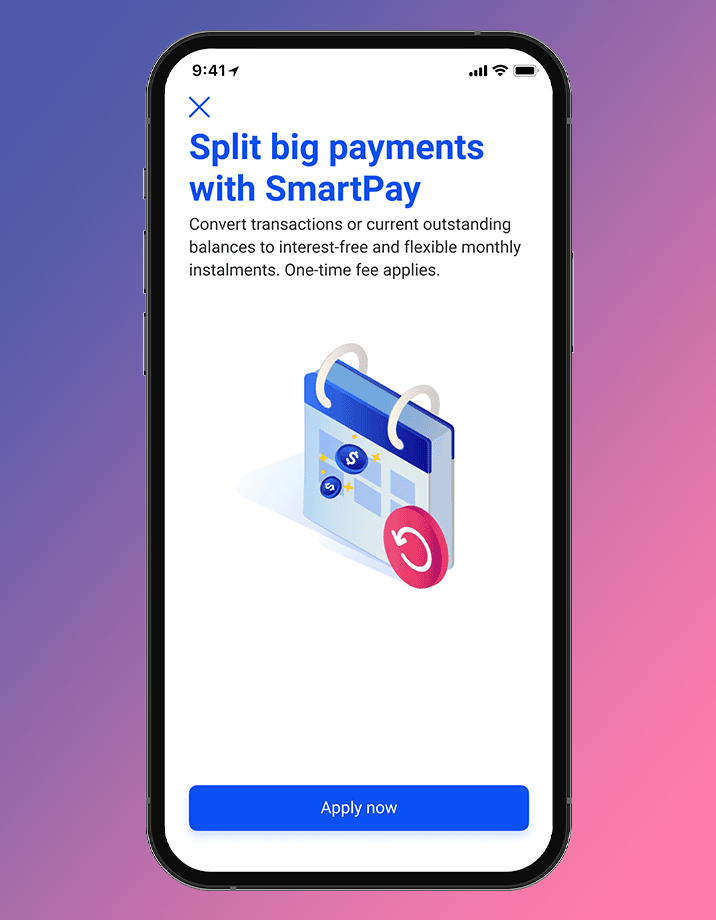
Buy now, pay later with UOB SmartPay
Split your bills into bite-sized payments on UOB TMRW. Enjoy interest-free monthly instalment with 1-time low processing fee and flexible payments over 3, 6, 12 months with UOB SmartPay.
One App For All Your Banking Needs
With UOB Insights, digital banking is now easier, smarter, and more personalised. We serve you the most relevant insights by analysing your habits and preferences.
Access a world of rewards at your fingertips with Rewards+
Get personalised and exclusive deals on dining, shopping, travel and more. Plus, view, track and redeem your cashback and rewards points.
Here’s how to access your Rewards:
Step 1: Go to Rewards+ tab on UOB TMRW
Step 2: Tap on “My Rewards”
Step 3: Manage your available rewards at a glance!
Other UOB TMRW Services
Discover more of what TMRW brings
- Make quick transactions via PayNow with just the Company Unique Entity Number (UEN) or Virtual Payment Address (VPA)
- Check your balance, pay bills and transfer funds
- Manage your pay and transfer limits
Bank Securely
Your online banking security is our top priority. We are committed to protecting your personal information and keeping you updated on the latest security tips and information. Learn more about the latest measures that UOB has put in place to protect you.

Digital Banking
12-hour cooling period for transfer limit change NEW!
From December 2024, there may be a 12-hour cooling period* when you submit a request to change your limit (3rd party local and overseas fund transfer). This is to combat online banking fraud and protect your accounts.
*This is in addition to the 12-hour cooling period for the activation of your new digital token.

Announcement
Introducing Singpass Face Verification (SFV) to protect you against phishing scams NEW!
As part of the latest industry move to strengthen the resilience against phishing scams, we have introduced Singpass Face Verification (SFV) as part of the Digital Token set-up.
This additional layer of authentication will be prompted if there is any unusual or suspicious activity detected during the Digital Token setup process, which will make it harder for scammers to gain access to your accounts.

Digital Banking and Cards
Secure banking with instant notifications NEW!
From end Nov 2024, we will progressively phase out SMS alerts and transition to email and push notifications on UOB TMRW for selected digital and card transactions.
To ensure your transaction notifications are not disrupted, please enable push notifications in your phone settings and update your email address today.

Digital Banking and Cards
Kill Switch (Disable digital access and block your cards)
You can instantly disable your digital access and block your cards with our emergency self-service “kill switch” feature, if you suspect that your account has been compromised.
3 ways to do so:
- Call our 24-hour Fraud Hotline at 6255 0160 › Press 4 to activate Kill Switch
- Call General Hotline at 1800 222 2121, press 1 (for English) or 2 (for Chinese) > press 1 > press 2
- Make a report at our nearest UOB branch
Any active digital login session will be terminated.
To re-activate your digital access, please call our General Hotline at 1800 222 2121 or visit your nearest UOB branch for assistance.
If you wish to re-enable all your cards, please unblock them via the UOB TMRW app, or call our General Hotline at 1800 222 2121, or visit your nearest UOB branch for assistance.

Announcement
Protect your savings from digital scams with Money Lock
Set a Money Lock amount in your existing UOB accounts to prevent unauthorised withdrawals.
Rest assured, your money continues to earn the same interest (up to 6% p.a. for UOB One Account). Simply use the UOB TMRW app or visit any UOB ATM in Singapore to lock any amount, anytime. You can unlock your funds at any UOB ATM in Singapore.
SGD deposits are insured up to S$100k by SDIC.

General Banking
Changes to your Notification Alerts for early fraud detection
To ensure you stay informed about your transactions, please be informed that the unsubscribe option for selected outgoing payment alerts![]() will be disabled from end July 2024 onwards. Instead, you will either receive email or SMS notification for the relevant transaction.
will be disabled from end July 2024 onwards. Instead, you will either receive email or SMS notification for the relevant transaction.
Click on the button below for the list of transaction alerts that UOB is currently offering and the transaction alert default setting, which you will also have the option to subscribe to selected alerts. It is important to subscribe to transaction alerts to be alerted of any potential fraudulent activity.

Digital Banking
Enhanced Protection for your Digital banking login
As part of the latest industry move to protect you from phishing scams, from end July 2024 onwards, customers on Digital Token can no longer use SMS OTP or Digital token generated OTP to authenticate their login request to UOB Personal Internet Banking (PIB). Instead, you will need to use Digital Token to authenticate your login.
Missed the Digital Token notification?
Simply tap on “Digital token” icon on the login screen of your UOB TMRW app to retrieve the notification.

General Banking
Get extra protection for your money
Digital scams are on the rise. Give your savings an added layer of security with the all-new UOB LockAway AccountTM and transfer in money to keep it locked away from digital scams.
Add on the UOB LockAway Account today for greater peace of mind, for money you don’t need everyday access to. Any withdrawal of funds must be done in-person at any of our UOB branches in Singapore.![]()
Lock away any amount. No minimum, no maximum, no fall-below fees.
Insured up to S$100k by SDIC.

Digital Banking
Restrict access to UOB TMRW app when unauthorised apps are detected
We will restrict your access to UOB TMRW app when mobile apps with risky permissions are detected, as this may compromise your banking and personal information. The name of the app will be highlighted on the screen. The UOB TMRW session will be terminated, and you will then be directed back to the login page.

Digital Banking
Restrict access to UOB TMRW app when screen sharing is detected
We will restrict your access once we detect any apps/tools attempting to gain access to your UOB TMRW app. This measure is necessary to protect your online banking data. In order for you to continue using UOB TMRW app, you will need to stop screen sharing on the other app/tool, before being redirected to the login screen.
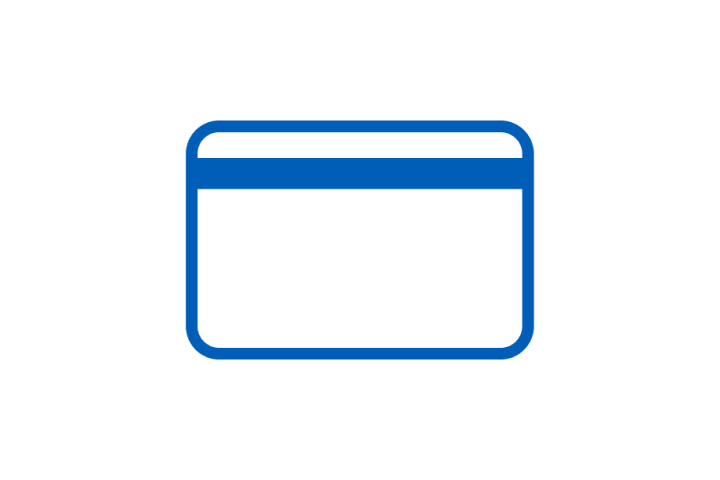
Cards
Replace or block your card
No more waiting on hold. You can now report a lost card, request for a replacement card or temporarily/permanently block your card. If you have temporarily blocked your card, you will be able to unblock your card later on UOB TMRW.
For lost card
Simply log in to UOB TMRW and tap on "Accounts" > Select the affected card > Tap on "Lost card" to proceed. For full step-by-step guide, please click here.
For fraudulent transactions
If you wish to block your card for fraudulent transactions, please log in to UOB TMRW and tap on "Accounts" > Select the affected card > Tap on "Fraud" to block your card > Contact UOB Fraud 6255 0160 to report on your fraudulent transactions. For full step-by-step guide, please click here.
If you wish to unblock your card, please contact UOB Customer Service Hotline at 1800 222 2121 for assistance.

Digital Banking
Protecting your transactions on Personal Internet Banking and UOB TMRW
From 13 December 2022, we will be implementing an extra layer of authentication by sending a One-Time Password (OTP) to your registered email to complete selected high-risk transactions on Personal Internet Banking and TMRW![]() .
.

Digital Banking
Revision of funds transfer limit
With effect from 4 November 2023, the maximum transfer limit had been revised to S$200,000 for all customers. This applies to fund transfers to other UOB accounts, other bank accounts, eNETS and Bill Payment. The default limit for funds transfers remains at S$5,000, which you can manage your limits via UOB Personal Internet Banking or the UOB TMRW app, or set lower limits to safeguard your banking transactions. Click on below button for the step-by-step guide. ![]()

Cards
UniAlerts
Keeps you informed of your transactions.
Avoid late payment of your UOB Credit Card bills and get instant updates of your account activities via UniAlerts.
Login to UOB Personal Internet Banking here and click on Account Services > Manage Alerts to subscribe – make sure your contact details are updated.
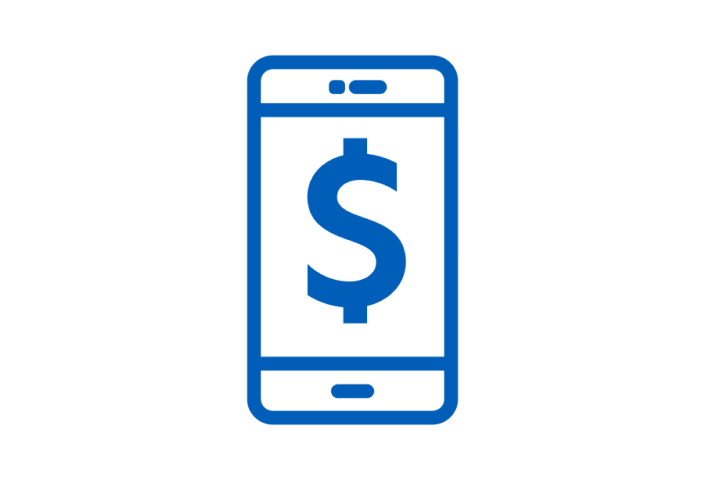
Digital Banking
Default transaction notification set at S$100
You may still customise your transaction notification threshold via UOB Personal Internet Banking.

Digital Banking
Additional transaction signing required for transfers above $5,000 to added payees
This measure caps the amount that a scammer may pilfer without phishing for your transaction signing code.

Digital Banking
12-hour cooling period transfers to all new payees
This measure prevents scammers from adding new payees and performing funds transfers immediately. You will be notified via SMS when adding new payees.

Digital Banking
12-hour cooling period on activation of new Digital Token
If you are alerted to an unauthorised token activation, please call our Fraud Hotline immediately.

General Banking
Removal of clickable phone numbers in bank-sent emails and SMSes
We had removed all clickable phone numbers in our emails and SMSes to you as our additional measure to protect you from scammers. Any SMS or email claiming to be from UOB that contains a link in the phone number will likely be a scammer. Do not click.

Digital Banking
Receive 'New Device Login' alerts
Alerts are sent via email when signing in from a different device or browser for the first time. If you detect any unauthorised logins, please contact the Fraud Hotline immediately.

Digital Banking
Automatic Logout Feature
Inactive Internet Banking sessions will be detected by our system and you will automatically be logged out to ensure your account details are not compromised.

Digital Banking
Unique Login Credentials
Access your Internet Banking account with a unique Username and Password that cannot be used by anyone else.
Bank Securely
Your online banking security is our top priority. We are committed to protecting your personal information and keeping you updated on the latest security tips and information. Learn more about the latest measures that UOB has put in place to protect you.

Digital Banking
12-hour cooling period for transfer limit change NEW!
From December 2024, there may be a 12-hour cooling period* when you submit a request to change your limit (3rd party local and overseas fund transfer). This is to combat online banking fraud and protect your accounts.
*This is in addition to the 12-hour cooling period for the activation of your new digital token.

Announcement
Introducing Singpass Face Verification (SFV) to protect you against phishing scams NEW!
As part of the latest industry move to strengthen the resilience against phishing scams, we have introduced Singpass Face Verification (SFV) as part of the Digital Token set-up.
This additional layer of authentication will be prompted if there is any unusual or suspicious activity detected during the Digital Token setup process, which will make it harder for scammers to gain access to your accounts.

Digital Banking and Cards
Secure banking with instant notifications NEW!
From end Nov 2024, we will progressively phase out SMS alerts and transition to email and push notifications on UOB TMRW for selected digital and card transactions.
To ensure your transaction notifications are not disrupted, please enable push notifications in your phone settings and update your email address today.

Digital Banking and Cards
Kill Switch (Disable digital access and block your cards)
You can instantly disable your digital access and block your cards with our emergency self-service “kill switch” feature, if you suspect that your account has been compromised.
3 ways to do so:
- Call our 24-hour Fraud Hotline at 6255 0160 › Press 4 to activate Kill Switch
- Call General Hotline at 1800 222 2121, press 1 (for English) or 2 (for Chinese) > press 1 > press 2
- Make a report at our nearest UOB branch
Any active digital login session will be terminated.
To re-activate your digital access, please call our General Hotline at 1800 222 2121 or visit your nearest UOB branch for assistance.
If you wish to re-enable all your cards, please unblock them via the UOB TMRW app, or call our General Hotline at 1800 222 2121, or visit your nearest UOB branch for assistance.

Announcement
Protect your savings from digital scams with Money Lock
Set a Money Lock amount in your existing UOB accounts to prevent unauthorised withdrawals.
Rest assured, your money continues to earn the same interest (up to 6% p.a. for UOB One Account). Simply use the UOB TMRW app or visit any UOB ATM in Singapore to lock any amount, anytime. You can unlock your funds at any UOB ATM in Singapore.
SGD deposits are insured up to S$100k by SDIC.

General Banking
Changes to your Notification Alerts for early fraud detection
To ensure you stay informed about your transactions, please be informed that the unsubscribe option for selected outgoing payment alerts![]() will be disabled from end July 2024 onwards. Instead, you will either receive email or SMS notification for the relevant transaction.
will be disabled from end July 2024 onwards. Instead, you will either receive email or SMS notification for the relevant transaction.
Click on the button below for the list of transaction alerts that UOB is currently offering and the transaction alert default setting, which you will also have the option to subscribe to selected alerts. It is important to subscribe to transaction alerts to be alerted of any potential fraudulent activity.

Digital Banking
Enhanced Protection for your Digital banking login
As part of the latest industry move to protect you from phishing scams, from end July 2024 onwards, customers on Digital Token can no longer use SMS OTP or Digital token generated OTP to authenticate their login request to UOB Personal Internet Banking (PIB). Instead, you will need to use Digital Token to authenticate your login.
Missed the Digital Token notification?
Simply tap on “Digital token” icon on the login screen of your UOB TMRW app to retrieve the notification.

General Banking
Get extra protection for your money
Digital scams are on the rise. Give your savings an added layer of security with the all-new UOB LockAway AccountTM and transfer in money to keep it locked away from digital scams.
Add on the UOB LockAway Account today for greater peace of mind, for money you don’t need everyday access to. Any withdrawal of funds must be done in-person at any of our UOB branches in Singapore.![]()
Lock away any amount. No minimum, no maximum, no fall-below fees.
Insured up to S$100k by SDIC.

Digital Banking
Restrict access to UOB TMRW app when unauthorised apps are detected
We will restrict your access to UOB TMRW app when mobile apps with risky permissions are detected, as this may compromise your banking and personal information. The name of the app will be highlighted on the screen. The UOB TMRW session will be terminated, and you will then be directed back to the login page.

Digital Banking
Restrict access to UOB TMRW app when screen sharing is detected
We will restrict your access once we detect any apps/tools attempting to gain access to your UOB TMRW app. This measure is necessary to protect your online banking data. In order for you to continue using UOB TMRW app, you will need to stop screen sharing on the other app/tool, before being redirected to the login screen.
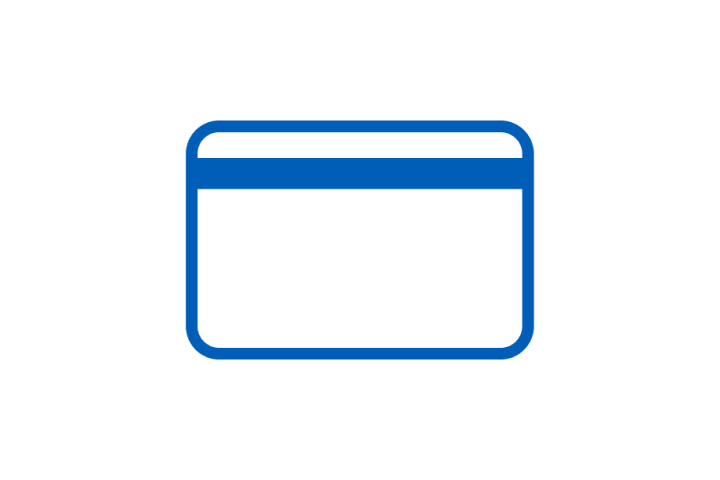
Cards
Replace or block your card
No more waiting on hold. You can now report a lost card, request for a replacement card or temporarily/permanently block your card. If you have temporarily blocked your card, you will be able to unblock your card later on UOB TMRW.
For lost card
Simply log in to UOB TMRW and tap on "Accounts" > Select the affected card > Tap on "Lost card" to proceed. For full step-by-step guide, please click here.
For fraudulent transactions
If you wish to block your card for fraudulent transactions, please log in to UOB TMRW and tap on "Accounts" > Select the affected card > Tap on "Fraud" to block your card > Contact UOB Fraud 6255 0160 to report on your fraudulent transactions. For full step-by-step guide, please click here.
If you wish to unblock your card, please contact UOB Customer Service Hotline at 1800 222 2121 for assistance.

Digital Banking
Protecting your transactions on Personal Internet Banking and UOB TMRW
From 13 December 2022, we will be implementing an extra layer of authentication by sending a One-Time Password (OTP) to your registered email to complete selected high-risk transactions on Personal Internet Banking and TMRW![]() .
.

Digital Banking
Revision of funds transfer limit
With effect from 4 November 2023, the maximum transfer limit had been revised to S$200,000 for all customers. This applies to fund transfers to other UOB accounts, other bank accounts, eNETS and Bill Payment. The default limit for funds transfers remains at S$5,000, which you can manage your limits via UOB Personal Internet Banking or the UOB TMRW app, or set lower limits to safeguard your banking transactions. Click on below button for the step-by-step guide. ![]()

Cards
UniAlerts
Keeps you informed of your transactions.
Avoid late payment of your UOB Credit Card bills and get instant updates of your account activities via UniAlerts.
Login to UOB Personal Internet Banking here and click on Account Services > Manage Alerts to subscribe – make sure your contact details are updated.
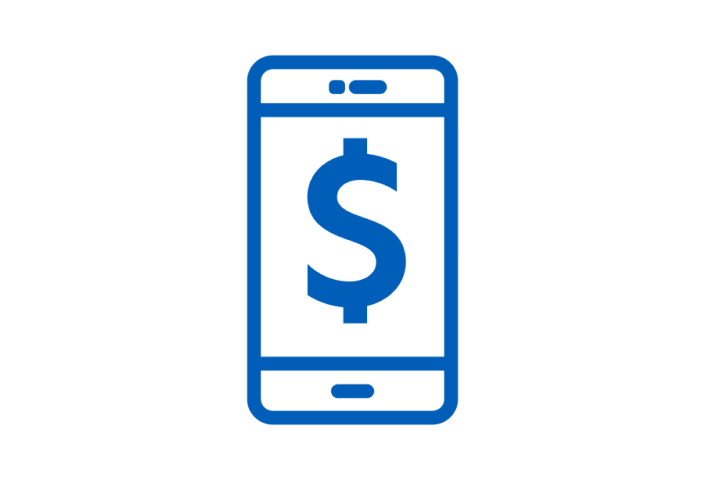
Digital Banking
Default transaction notification set at S$100
You may still customise your transaction notification threshold via UOB Personal Internet Banking.

Digital Banking
Additional transaction signing required for transfers above $5,000 to added payees
This measure caps the amount that a scammer may pilfer without phishing for your transaction signing code.

Digital Banking
12-hour cooling period transfers to all new payees
This measure prevents scammers from adding new payees and performing funds transfers immediately. You will be notified via SMS when adding new payees.

Digital Banking
12-hour cooling period on activation of new Digital Token
If you are alerted to an unauthorised token activation, please call our Fraud Hotline immediately.

General Banking
Removal of clickable phone numbers in bank-sent emails and SMSes
We had removed all clickable phone numbers in our emails and SMSes to you as our additional measure to protect you from scammers. Any SMS or email claiming to be from UOB that contains a link in the phone number will likely be a scammer. Do not click.

Digital Banking
Receive 'New Device Login' alerts
Alerts are sent via email when signing in from a different device or browser for the first time. If you detect any unauthorised logins, please contact the Fraud Hotline immediately.

Digital Banking
Automatic Logout Feature
Inactive Internet Banking sessions will be detected by our system and you will automatically be logged out to ensure your account details are not compromised.

Digital Banking
Unique Login Credentials
Access your Internet Banking account with a unique Username and Password that cannot be used by anyone else.
Funds from the UOB LockAway Account can only be withdrawn in person and not by any other means, including but not limited to online transactions, Personal Internet Banking, Mobile Services, cheque, ATM withdrawals and debit instructions given through the Call Centre Service. For the avoidance of doubt, debit instructions will only be accepted for the UOB LockAway Account if you provide the debit instruction in person at any of our branches in Singapore. Watch this space for more information and refer to our FAQs
Stay updated on your incoming PayNow transactions
From 1 Mar 2023, we will phase out SMS notifications for incoming PayNow transactions. Customers will be notified via email and push notifications on UOB TMRW. To ensure your PayNow transactions notifications are not disrupted, please enable your push notification on your phone settings and update your email address today. Visit here for more information.
Protecting your transactions on Personal Internet Banking and UOB TMRW
From 13 December 2022, we will be implementing an extra layer of authentication by sending a One-Time Password (OTP) to your registered email to complete selected high-risk transactions on Personal Internet Banking and TMRW.
If you have not provided/updated your email address with us, a SMS OTP will be sent to your mobile number as a temporary alternative.
To ensure your online transactions are not disrupted, update your email address today. Login to your UOB TMRW app and select Services > Contact details or UOB Personal Internet Banking and select My Profile under your name.
Alerts for your GIRO transactions
We are committed to ensure that you have a safe and secure banking experience without compromising on convenience. With effect from 22 October 2022, you will no longer receive any alerts of GIRO debit transactions unless you have made a preferred SMS or email alerts through UOB Personal Internet Banking before this date. To update or review your personalised GIRO alert options, please log in to UOB Personal Internet Banking.
Mandating transaction alert for Cashier's order and Demand Draft
For security reasons, we have mandated transaction alerts for Cashier’s Orders and Demand Drafts. The unsubscribe option of the transaction alerts will no longer be available. For customers who have previously unsubscribed, we will automatically subscribe you back to the SMS option with the default alert trigger amount of S$1,000. To customise the alert mode and trigger amount, log in to UOB Personal Internet Banking to select the alert mode and new amount.
Revision of funds transfer limit
If you have not made any changes to your transfer limit before, your transfer limit will remain at the default limit of S$5,000.
To update your transfer limit, please have your digital token code ready and click the button below for a step-by-step guide.
With the UOB TMRW mobile banking app, you’re able to bank whenever and however you want. It’s loaded with features that allow you to pay bills, schedule fund transfers, and instantly withdraw cash from the comforts of your home.
Mobile banking saves significant amounts of time and energy. Imagine going to a nearby bank branch. You have to make preparations to go out, drive, and possibly wait when you get to the bank. There’s no need for any of this with online banking.
You’re more secure using our online banking app than you are going out with physical cards. With extra security options like multi factor authentication, your money will be safe and inaccessible to anyone but yourself.
Additionally, digital banking gives you the ability to go cashless. Physical cash, both coins and paper, can carry germs and viruses. It can also easily be stolen. Going cashless significantly reduces your risk of harm.
Mobile banking gives you more control over your finances. Our banking app gives you real time access to your money and allows you to easily manage your investments. This is also without any of the restrictions physical banking has when you can perform tasks like moving money between accounts.
We're here to help

Terms & Conditions
Click here to view more ![]()
Please note that with effect from 16 December 2024, the Terms and Conditions Governing Digital Services will be revised to reflect the latest revisions made to the E-Payment User Protection Guidelines published by the Monetary Authority of Singapore on 24 October 2024.
Please also visit the E-Payments User Protection Guidelines page here for more information.
| Affected Transaction alerts | Can I unsubscribe? | What will happen after July 2024? |
| UOB card bill payment | N | The unsubscribe option will be disabled. Customer will receive the default email or SMS notification on the relevant transaction. If you wish to select your preferred alert mode and threshold amount, log in to UOB Personal Internet Banking for the selection. |
| Funds transfer to your own UOB account/using the ATM to another bank account | ||
| Cash Advance to own UOB account | ||
| Mobile cash transaction | ||
| Securities Application | ||
| NETS contactless or online payment/In-store payment using NETS | ||
| Cashcard/Nets Flashpay top-up | ||
| Rights/SSB/SGS/T-Bills Application | ||
| EPS payment |
- Step 1: Go to Rewards+ tab on UOB TMRW
- Step 2: Choose the coupon you wish to grab
- Step 3: Use grabbed coupon immediately or view all coupons in the Rewards+ tab
- Step 1: Go to Rewards+ tab on UOB TMRW
- Step 2: Select the country you’re travelling to
- Step 3: Browse the list of deals available in the country
- Step 1: Go to Rewards+ tab on UOB TMRW
- Step 2: Tap on “My Rewards”
- Step 3: Manage your available rewards and redeem rewards points at your favourite merchants.
We use cookies to improve and customise your browsing experience. You are deemed to have consented to our cookies policy if you continue browsing our site.