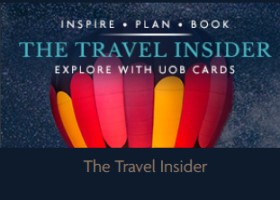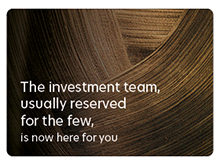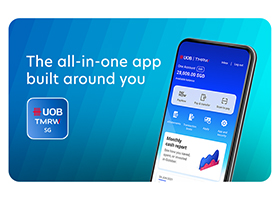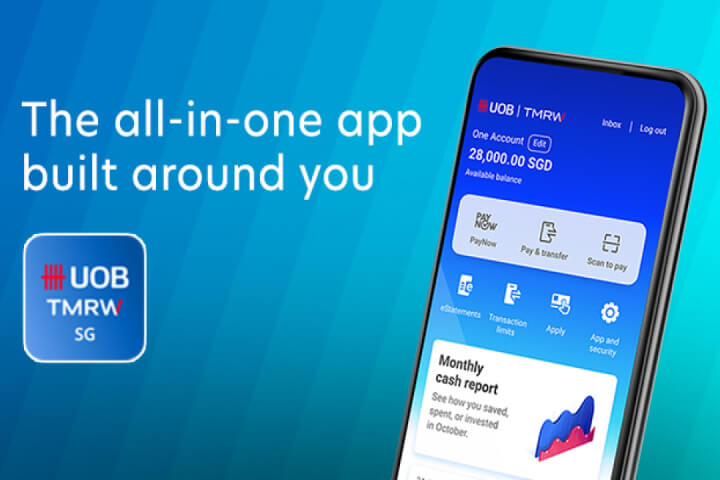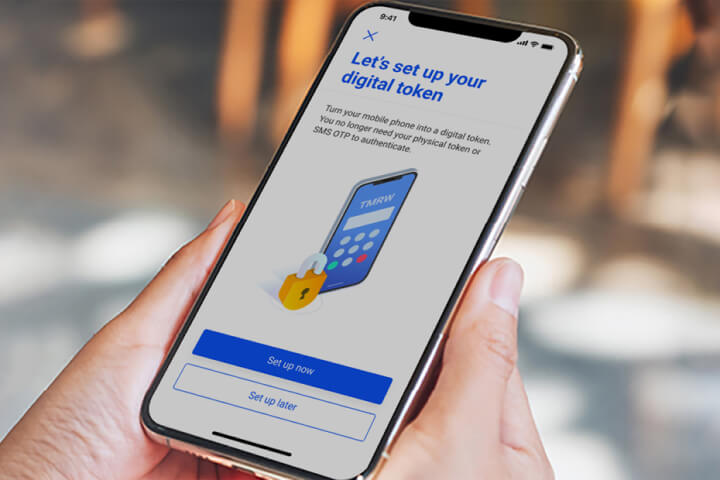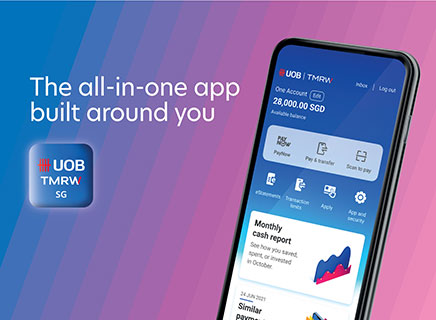NETS Contactless
Tap and scan to pay with NETS
- No PIN required for transactions below S$100
- Simply tap and go, it's that easy!
How it works
Get your new UOB ATM Contactless Card and start paying with NETS Contactless
Via Group Branch
Either visit any UOB Group Branch to apply immediately.
Application Form
Or download a copy of the application form here. Mail the completed form to: Robinson Road P O Box 1282 Singapore 902532
Frequently asked questions
Is PIN required for contactless NETS transactions under S$100?
No, PIN verification is not required if your contactless NETS purchase is under S$100. For contactless NETS transactions on UOB ATM Cards (greater than or equals to S$100), PIN verification is required.
What happen if I lost my card?
If your ATM card is lost or stolen, your liability will be limited to S$100.00 for unauthorized contactless transactions (without PIN) performed using your ATM card but only if you take all of the following steps:
- you immediately notify us of the loss or theft
- you take all reasonable steps to help recover or stop the use of the Card;
- you give us a police report or a legal document called a statutory declaration in the form approved by us and any other document or information we require; and
- you have established, and we are satisfied that, you have not by your acts or omissions (directly or indirectly) caused or contributed to the occurrence of the loss or theft and the loss, or theft is not due to your negligence, fraudulent act or default
Terms and Conditions Governing Accounts and Services (Individual Customers) applied, please click here for a copy of the full Terms and Conditions.
SimplyGo
- Do I need to sign up for a SimplyGo account to use my UOB ATM contactless card for transit?
- You can use your UOB ATM Contactless Card immediately for fare payments.
- To enjoy added convenience of accessing your travel history and transactions anytime, anywhere, please sign up for a SimplyGo account via the TransitLink SimplyGo Portal or TL SimplyGo mobile app and register the card(s) that you wish to use for transit payment.
- To ensure that travel fares are charged only to the travel card which you intend to use, please take out that particular card from your bag or wallet when tapping on the fare reader, so that only that designated travel card is charged
- How do I use my UOB ATM Contactless Card for transit?
- Please take out your UOB ATM Contactless Card from your bag or wallet and tap on the fare reader at the train gantry or on the bus at the points of boarding and alighting. The fare reader will display "Bank Card Usage".
- To view your journey and fare history, you are encouraged to go through the TransitLink SimplyGo Portal or TL SimplyGo mobile app.
How do I switch off the NETS contactless feature on my ATM card?
You can request to switch off the NETS contactless feature via our Call Centre at 1800 222 2121.
Alternatively, you may apply for an ATM card without NETS contactless feature at any UOB branches or by downloading this form.