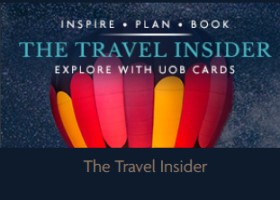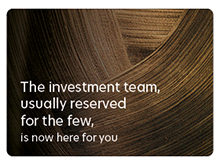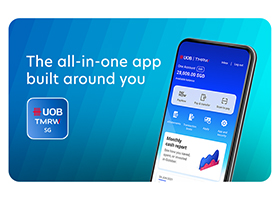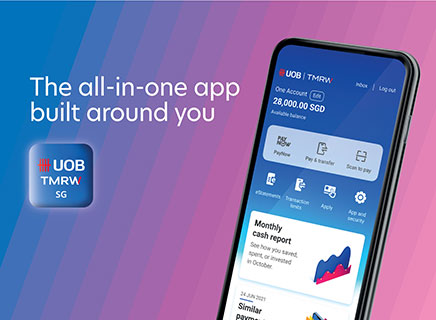UOB Rewards+ Programme
What is UOB Rewards+?
UOB Rewards+ is the UOB rewards programme offered to all UOB Credit and Debit Cardholders. It allows you to access 1000+ deals, view, track and redeem rewards, and claim coupons and offers. We have Singapore's largest rewards catalogue, so you're sure to find something that interests you!
What are the benefits of UOB Rewards+?
UOB Rewards+ is a great way to enjoy the following features:
- Find Singapore's largest deals catalogue for dining, retail and lifestyle privileges on the UOB TMRW app, with deals from both Fave and UOB
- View your current rewards and reward transaction history for the past three months in My Rewards in the UOB TMRW app
- View, track and redeem rewards with your UNI$
- View and track earned UOB$ along with its expiry date
- Use FavePay and buy Fave Deals directly on the UOB TMRW app. Earn and offset FavePay Cashback, and get incredible discounts from FavePay and Fave Deals
- Grab weekly coupons when they are released every Friday
How can I quickly find a deal that I'm interested in?
You can now search for any deal type or category you're interested in. You'll get a list of both UOB and Fave deals that match your search.
How can I quickly find the merchant that I'm interested in?
You can search deals by merchant. You'll get a list of both UOB and Fave deals that match your search.
Can I find merchant locations in Rewards+?
Yes. Please follow these simple steps to find merchant locations in the Rewards+ section:
- Login to UOB TMRW app and tap on the Rewards+ section
- After tapping on a merchant’s rewards, tap on “Find out more”
- You can press the “Locate” button to find their location. You can also open the location up on the map or give them a call if needed.
I'm overseas. Can I still search for deals from UOB?
Yes, you can check out the deals we have available across 24 different countries anywhere, anytime. You can change your location by tapping on the country in the top left-hand corner of the Rewards+ section.
What countries can I find deals in?
Australia, Cambodia, China, France, Germany, Hong Kong, Iceland, Indonesia, Italy, Japan, Laos, Malaysia, Maldives, New Zealand, Philippines, Portugal, Qatar, South Korea, Taiwan, Thailand, United Kingdom, United States of America, Vietnam
How do I earn rewards?
Under the My rewards section in Rewards+, click on the “Tap to learn more” button under each category to see how you can start earning rewards.
How do I check my rewards?
Please follow these simple steps to check your rewards:
- Go to the Rewards+ section in the UOB TMRW app.
- Tap on My rewards to see your reward balances across five categories: UNI$, UOB$ , UOB Coupons, Fave Partner Cashback, and Fave Deals.
How can I redeem my rewards online?
You can browse and redeem rewards with your UNI$ on the UOB TMRW app via the following steps:
- Login to UOB TMRW
- Tap into the Rewards+ section found in the bottom bar and tap on Redeem UNI$
- A physical voucher will be sent to the address registered with the Bank, upon successful redemption
UOB TMRW is available on Apple iOS, Android and Huawei devices. Find out more about UOB TMRW here.
Can I see a history of how many UOB rewards I've earned?
Yes. In My rewards, tap on History inside each rewards category to see the past 3 months' transactions.
For UNI$, you will see all the UNI$ you've earned and redeemed across all of your UOB credit cards. If you have any supplementary cardmembers, you will also see their transactions listed in your history.
Refunded transactions will not be shown in your history. However, the UNI$ for the refunded transaction will be deducted from the total UNI$ balance.
Will I be reminded of my rewards that are expiring soon?
The expiring rewards balance and expiry dates for the various UOB or Fave rewards/coupons/deals will be displayed under “My rewards” under Rewards+ section in the UOB TMRW app.
What are the benefits of linking my Fave account to the UOB TMRW app?
By linking Fave to your UOB account, you'll get an overview of all your cashback across FavePay. You'll also be able to spend your total cashback using the UOB TMRW app.
If you don't link the accounts, you will only be able to spend Fave Cashback that you've accumulated in the UOB TMRW app.
What happens if my UOB or Fave rewards, coupon or deal has expired?
Expired UOB or Fave rewards, coupons or deal will be forfeited. They will automatically disappear from the My rewards section.
Can an expired UOB or Fave reward, coupon or deal be extended?
No, extensions are not available.
UNI$
How do I qualify and earn UNI$?
You earn 1 UNI$ for every S$5 you spend on eligible purchases on an eligible UOB card. UNI$ are calculated per transaction, and rounded down to the nearest whole number.
Eligible Cards:
UOB Reserve Card, UOB Visa Infinite Metal Card, UOB Visa Infinite Card, UOB Privilege Banking Card, UOB Lady’s Solitaire Card, UOB PRVI American Express Card, UOB Platinum Card, UOB Preferred Platinum American Express Card, UOB Visa/MasterCard Platinum, UOB Lady’s Card, all UOB Affinity Cards and the Corporate Cards, excluding the UOB Visa/MasterCard Purchasing Cards and UOB Visa/MasterCard Travel Accounts.
For more details on how you can earn and use UNI$, please see section B in terms and conditions.
I have a supplementary card. Can I earn and redeem UNI$?
UNI$ earned by supplementary cardmembers are accumulated into the principal cardmember's account.
Only principal cardmembers can redeem UNI$.
Can I combine or transfer the UNI$ I have from different UOB Credit Cards?
The UOB Rewards Programme automatically combines all of the UNI$ you earn from different UOB Credit Cards into one. However, you can't transfer UNI$ between different cardmembers.
Why can I see my blocked cards and UNI$ balance in My Rewards?
You can still see UNI$ earned on blocked cards because UNI$ are pooled together across your cards, and are not card-specific.
Why am I not able to view my UNI$ adjustments in my rewards history?
Your rewards history will show your usual earned and redeemed UNI$ transactions. However, any manual adjustments that you've requested through our support channels are not shown in your rewards history. Don't worry though – the adjusted amount will be reflected in your UNI$ balance.
How do I know that my online UNI$ redemption has been successful?
When you redeem your reward online, the UNI$ will be deducted from your account immediately. The vouchers will be mailed to the mailing address that you have given us.
How long will it take to process my online UNI$ redemption request?
It can take up to 14 business days to receive your physical vouchers when you redeem your UNI$ online or via UOB TMRW app.
Can I cancel an online reward redemption?
No. After a reward has been successfully redeemed, it cannot be cancelled.
After I redeemed my voucher with UNI$, how do I use it at the participating merchant?
You need to present the original physical voucher with your authorised signature. If your purchase exceeds the value of the voucher, the remaining balance has to be charged to a UOB card.
If the value of your purchase is below the value of the voucher, there will be no refunds.
The voucher can be used by your representative; make sure they have the physical voucher with your authorised signature on it.
Can I use more than one voucher per transaction?
This depends on the voucher. For details, please refer to the UOB Rewards website or the Rewards+ section on UOB TMRW to check the specific rules for the voucher in question.
Can I request to cancel or replace a redeemed voucher?
No. Successfully redeemed vouchers cannot be cancelled or replaced.
How does the Instant Rewards programme work?
You can use your UNI$ for vouchers or to offset your purchases directly at the participating malls and retail or dining outlets. Instant Rewards are not available for supplementary card holders.
How do I get an instant redemption?
It is a seamless digital payment and rewards redemption program that allows you to use your UNI$ to offset bills and purchases instantly at selected key utility and e-commerce platforms anytime, anywhere.
UOB$ Programme
What is the UOB$ Programme?
The UOB$ Programme is a loyalty programme that awards you instant cashback (UOB$) for every UOB Mastercard or Visa Credit or Debit card transaction at participating merchants with your physical debit / credit card.
The UOB$ Programme gives you up to 10% cashback year-round at over 1,000 participating merchants. The UOB$ you earn will automatically offset your next purchase at the same merchant.
Where can I find the list of participating UOB$ merchants?
To see the full list, please go to: uob.com.sg/uobcashback
Can I save up my UOB$ and redeem them in one transaction?
No, UOB$ earned from the previous transaction will automatically offset your next purchase with the same merchant.
Are UOB$ transferrable?
No. UOB$ are not transferrable, they cannot be exchanged for cash, and they cannot be used to pay for card transactions, fees or charges.
Will my UOB$ expire?
All UOB$ will expire within 6 months of the date you earned them on, or on the date of your UOB card's expiry, whichever is earlier. You can see the expiry date of your UOB$ in My rewards in the Rewards+ section of the UOB TMRW app.
How do I check my UOB$ balance?
You can check your UOB$ balance and your history for the past 3 months in My rewards in the Rewards+ section of the UOB TMRW app.
Can I earn UOB$ if I am not a UOB Cardmember?
UOB$ are only available when you pay using a UOB Mastercard or Visa Credit or Debit card. If you don't currently hold a UOB card, you can apply at uob.com.sg/creditcards.
UOB Coupons
What are UOB Coupons?
UOB Coupons are exclusive deals for UOB Credit and Debit Cardmembers that you can grab from the UOB TMRW app on a first come, first serve basis.
Where can I grab UOB Coupons?
You can grab UOB Coupons for free in the Rewards+ section found in the bottom bar of the UOB TMRW app.
Are UOB Coupons free?
Yes. However, UOB Coupons are only available to UOB Credit or Debit Cardmembers.
Where can I find the UOB Coupons I've grabbed?
Under the Rewards+ section found in the bottom bar of the UOB TMRW app, go to My rewards to see your coupons.
How do I use a UOB Coupon online?
Please follow these simple steps to use a UOB Coupon on the merchant’s website:
- Login to the UOB TMRW app and tap on “My rewards” under the Rewards+ section
- Tap on UOB Coupons and press on the coupon you would like to use to view the coupon code
- On the checkout page of the merchant’s website, key in the coupon code obtained before making payment for the discount to be applied
How do I redeem a UOB Coupon in-store?
- Open the coupon in the UOB TMRW app and show it to the merchant
- Ask the merchant for their redemption code and key it into the coupon details
- When successful, the app will say “Coupon used”
How will I know when new UOB Coupons become available?
You can check our upcoming coupons on the coupons webpage.
Can UOB Coupons be used overseas?
Yes. Effective from 15 November 2024, we will be releasing regional UOB coupons progressively.
Can I use a UOB Coupon if I am not a UOB Cardmember?
No. UOB Coupons are only available to UOB Credit and Debit Cardmembers.
FavePay
What is FavePay?
FavePay is a cashless QR payment method that you can use to pay at any participating Fave merchant in Singapore.
Where can I use FavePay?
You can pay with FavePay at over 12,500 Fave merchants locations in Singapore.
How do I pay with FavePay?
- Open the UOB TMRW app and tap on Scan to Pay.
- Scan the FavePay QR code at a participating Fave merchant.
- Enter your bill amount.
- Select the UOB card for the transaction, and tap Next.
- Review and confirm the transaction and tap Confirm.
Why should I use FavePay?
When you pay with FavePay in Singapore, you get exclusive discounts or cashback up to 10% of your bill amount.
Which cards can I use to pay for FavePay transactions?
You can use any UOB Mastercard or Visa credit or debit card. UOB e-cards are not eligible.
Where can I use my Fave Partner Cashback?
Your Fave Partner Cashback can be used with the partner you earned it with. You must pay with FavePay in order to use your cashback. The cashback will be automatically deducted from your total amount when you use FavePay.
Does Fave Partner Cashback expire?
Yes. Go to My rewards in the Rewards+ section of the UOB TMRW app to see the expiry date of your cashback.
How do I check my Fave Partner Cashback balance?
Open the UOB TMRW app and go to My rewards the Rewards+ section. You'll find your Fave Partner Cashback listed by merchant.
Can I cancel my FavePay transaction?
No, FavePay transactions are made after you have made your purchase and can’t be cancelled by you.
However, if you paid the wrong amount, you can request the merchant to cancel it on their end within 24 hours. Once the merchant cancels the transaction, your money will be refunded back to your card or e-wallet. Refunds take 7-14 working days.
FaveDeals
Where can I find the terms and conditions for Fave services?
You may find the terms and conditions for Fave Services here.
Where can I find the receipt ID of my Fave Deal?
Please follow these steps to find the receipt ID of your Fave Deal:
- Go to the Rewards+ section at the bottom bar of the UOB TMRW app.
- Tap on My rewards, and then on Fave Partner Cashback.
- In the next screen, tap on Payment history and find the transaction you're looking for.
- Tapping on it will bring up a Fave receipt – you'll find the receipt ID right below the amount.
What are Fave Deals?
Fave Deals are pre-purchased offers that you can use online or in-store.
What are the benefits of Fave Deals?
You can save up to 90% with great deals on dining, spa and massage treatments, staycations and more.
Where can I find Fave Deals?
Go to the Rewards+ section in the UOB TMRW app to get started.
Do I need to download the Fave app to purchase Fave Deals?
No. You can purchase Fave Deals directly in the UOB TMRW app. Just go to the Rewards+ section to get started.
How do I find and use the Fave Deals I've purchased?
You can find all of your purchased Fave Deals in the UOB TMRW app. Just go to the Rewards+ section and tap on My rewards.
How do I redeem a Fave Deal I've purchased?
There are multiple ways you can redeem Fave Deals, and it can vary by deal. For more details, see the terms and conditions of your specific deal.
Are Fave Deals refundable?
No. Fave Deals are strictly non-refundable.
Can I purchase Fave Deals if I'm overseas?
Yes. However, you can only redeem your deals in the locations mentioned in the terms and conditions of the Fave Deal.
Which locations can my Fave Deals be used at?
Generally, your Fave Deal can be used in all of the locations listed under the 'Find us' section on the merchant screen. However, there are some exceptions.
The excluded locations will be mentioned in the terms and conditions of the Fave Deal, so be sure to check those.
I have encountered an error when I tried to purchase a Fave Deal. What should I do?
Take a screenshot of the message as a reference, then tap on the Contact Fave button to send Fave an email explaining your issue. Remember to attach the screenshot to your email.