1 of 3
What do you need help with?

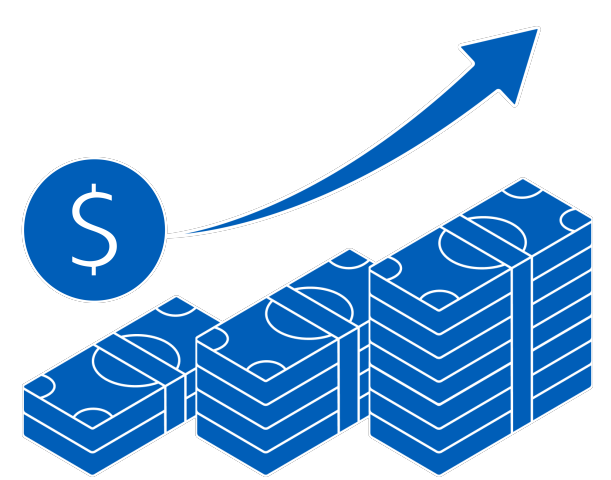
1 of 3

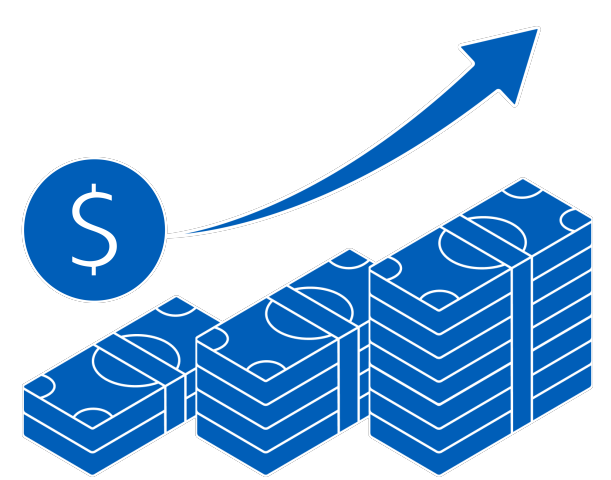
you are in GROUP WHOLESALE BANKING
UOB Infinity is UOB’s digital banking platform for businesses. The platform offers a comprehensive suite of cash management and trade services to help you manage your cash and trade transactions more efficiently.
The platform is available 24/7 and is accessible as long as you have internet access. However, some transactions may be subject to processing hours. To learn more on the transaction processing hours, click here.
Eligibility
Sole proprietors/companies/clubs and societies that have a corporate account with UOB are eligible to apply for UOB Infinity.
If you do not have a corporate account with UOB, please visit our website or the nearest UOB branch to your convenience.
How to apply?
Select "Apply Now" and follow the instructions to download the appropriate form. Please submit Accounts & Services Resolution (if you have not already furnished this to UOB) with application form.
For further inquiries, please contact your relationship manager or call us at 1800 226 6121 (for Singapore) or +65 6226 6121 (for Overseas) from Mondays to Fridays, 9.00am to 6.30pm, excluding public holidays.
Please contact your relationship manager or call us at 1800 226 6121 (for Singapore) or +65 6226 6121 (for Overseas) from Mondays to Fridays, 9.00am to 6.30pm, excluding public holidays.
It takes the Bank up to 5 working days from the receipt of your application and all required documents to process your application. Upon successful creation of your User ID, the Bank will send an email and SMS to the email address and contact number respectively as indicated on your UOB Infinity application. Please ensure that the email address and contact number provided in the application form is correct.
If you did not receive your UOB Infinity Welcome Pack, please contact our Corporate Call Centre at 1800 226 6121 during office hours and furnish us with your company’s UEN and your legal ID (NRIC or FIN).
You will receive a UOB Infinity Welcome Pack delivered to your postal contact address. The welcome pack will consist of your UOB Infinity Organisation ID and User ID. Depending on the products and services you selected in the submitted form, you may also receive a physical token separately.
Note: Physical token is required for Trade Services or Global View functions.
Optional services such as Bulk Services and MT103 copy are chargeable.
Fees and charges related to product and services such as FAST and Telegraphic Transfers will continue to apply. For a full list of fees and charges, please see our pricing guide.
Create/add users
Your Company Administrator will be able to create/add users and assign different functional and data access privileges to different users. However, the Company Administrator cannot create/add other Company Administrators and/or Authorisers. To create/add Administrator and Authoriser access, please submit a maintenance form.
Link more accounts/subscribe for more UOB Infinity services
To link more accounts to UOB Infinity or to subscribe for more UOB Infinity services such as bulk payment/payroll/collection, eFX, MT103 copy and trade services, kindly submit a maintenance form.
You can activate your user ID from the UOB Infinity login page by selecting “Want to activate your new account?” and following the on-screen steps. For all users except Company Administrators and Authorisers, your Company Administrator will also be able to activate your account on your behalf.
For a step-by-step guide, please click here.
UOB Infinity has a “Remember Me” function to store the Organisation ID and User ID from the last login. You will only need to enter your password the next time you log in. However, the “Remember Me” function can only save one Organisation ID and User ID.
UOB Infinity supports Infinity Secure and physical tokens concurrently. If you do not have Infinity Secure installed, you may use your existing BIBPlus login details and OTP generated from your BIBPlus token to log in. If you already have Infinity Secure installed, you may choose to log in using Infinity Secure (via Push Notification or OTP generated in Infinity Secure “offline” mode).
To read more on the FAQ for UOB Infinity and Infinity Secure (Digital Token), kindly visit the General FAQ page.
To de-register Infinity Secure:
UOB Infinity can display account activity data for the past 12 months.
For existing UOB Infinity customers
You will be able to view/retrieve account activity data for the past 12 months in UOB Infinity. For activity data beyond 12 months, please visit your nearest UOB branch to request the data. Fees may apply.
For new UOB Infinity customers
You can only view/retrieve account activity data for the past 2 months when you access UOB Infinity for the first time.
You will be able to download/export the account statements of all your UOB accounts that are linked to UOB Infinity. Please note that the layout of the downloaded statement differs from the physical account statement.
To download/export account statements:
Note: Files are available in PDF, CSV, spreadsheet or fixed length format
The external account balance will only be updated after a transaction is posted into the external account after linking it to UOB Infinity. As such, you may see a zero balance in the external account on the day the external account is linked to UOB Infinity.
No.
Infinity Secure will be progressively enhanced to support all functions. In the meantime, the physical token is still required for the following services:
Even if you do not use any of the above services, please keep your physical token in a secure location as a backup. In the event that you subscribe for any of the above services in the future or should you encounter any unexpected issues when using your Infinity Secure (e.g. loss of mobile phone), you will still be able to authorise transactions using your physical token.
To create/add users, please submit a maintenance form.
If you require a replacement for your physical token, you need to fill up a Maintenance Form. Please contact your relationship manager to get the required form.
Hard token used for BIBPlus can also be used to sign in for UOB Infinity – Trade Services (FSCM) Module.
Web browser and mobile operating system requirements for UOB Infinity
The minimum supported versions of the different browser types required to access UOB Infinity are:
The minimum supported versions for iOS and Android mobile operating systems are:
These minimum supported versions of the browsers and mobile operating systems have continued security patches and updates provided by the respective manufacturers.
Security
UOB Infinity has a system that provides a high standard of security for banking over the Internet. This security system safeguards the confidentiality of your personal account information and banking transactions by employing:
To further protect your company's account and transaction information while banking via UOB Infinity, we recommend doing the following:
For more details, you may wish to view our best privacy and security practices.
You can download our user guides by logging in to UOB Infinity, click the user icon at the top menu bar and click “Need Help?”. Should you require any assistance, please contact your relationship manager or contact us directly at 1800 226 6121 (for Singapore) or +65 6226 6121 (for Overseas) from Mondays to Fridays, 9.00am to 6.30pm, excluding public holidays.
We use cookies to improve and customize your browsing experience. You are deemed to have consented to our cookies policy if you continue browsing our site.